Award
Watch Video
Quick Reference Guides
Document Layout
The Award document is comprised of a header area, 4 tabbed pages, and an action button area.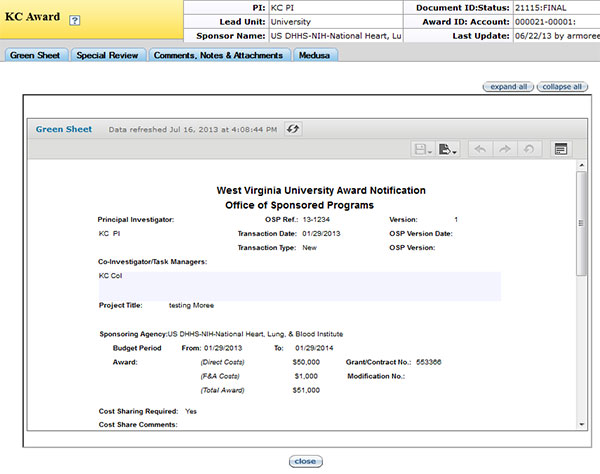
Figure 288 Award E-Doc Major Components
Major Document Component |
Description |
|---|---|
Header Area |
Document identification information at the top, right of the document containing both common and document-specific fields. |
Tabbed Pages |
Pages that make up the document which are accessible by clicking the folder tab for each. These are groupings of functionally-related information for the purpose of display and collection and are generally designed to be completed in left-to-right order. |
Tabbed Page Sections |
Multiple tabbed sections of each page containing data entry/display fields that are expandable/collapsible via hide/show buttons. Some sections contain subsections. |
Action Buttons |
Buttons that appear at the bottom, center of the document, some of which are common to all e-docs, and some which are unique to the particular document. |
Table 102 Award Document Major Components Overview
- For more information about e-doc component features that are common to all e-docs, see E-Doc Topology in E-Doc Fundamentals.
Access an Existing Award Document
Researcher to open an existing Award document:
- Researcher menu » Awards menu group » All My Awards link
EBO/Grants Administrator to open an existing Award document:
- Unit menu » Post-Award menu group » Awards

- For more information about accessing existing documents using the global doc search button, see Doc Search in the User Interface Orientation section.
- For more information about accessing existing documents using the global action list button, see Action List in the User Interface Orientation section.
Pages Overview and Documentation Contents
The Award e-doc contains eight pages that provide its functionality. The page tabs display across the top of the e-doc’s main screen. Each tab displays a different function. The active tab has a yellow background.
Page |
Description |
|---|---|
Green Sheet |
The electronic notice of award that can be saved or printed. |
Additional comments and attachments related to the award. Comments are text entries regarding specific award topics. Notes are correspondence among award administrators. Attached filed are documents pertaining to the award that are included and saved for future reference. |
|
A graphic representation of the relationship between one or more electronic documents through the use of an expandable/collapsible tree view (the Medusa Hierarchy Tree). |
Table 104 Award Document, Page Descriptions and Subtopic Links
Green Sheet Page
The Green Sheet page is the default start page and is the electronic notice of award that is generated after an award has been established by the Office of Sponsored Programs in WVU+kc.Document Header
The Award document header displays six fields of reference information about the Award.
Figure 291 Award Document Header
Field |
Description |
|---|---|
PI |
The first and last name of the Principal Investigator for the Award document. |
Lead Unit |
The department for the Principal Investigator. |
Sponsor Name |
The short name of the funding sponsor for the research project. |
Document ID: Status |
The system-assigned numeric identifier that is unique to this Award document, followed by its route status. |
Award ID |
The unique number value for the Award. |
Last Updated Date:Last Updated By |
The date of last update for the Award, followed by the username of the individual who made it. |
Table 105 Award Document Header Field Descriptions
- For more information about the document header area, see Header Area in the E-Doc Fundamentals section.
Green Sheet
The Green Sheet area of the Green Sheet page displays the basic information about an award including current period of performance, budget, and task details. To print a Green Sheet for your records, click on the save icon in the right hand corner of the document and indicate to export as a pdf. The document will generate in a new browser. Click the download or print icon in the right hand corner to save the document for personal records.
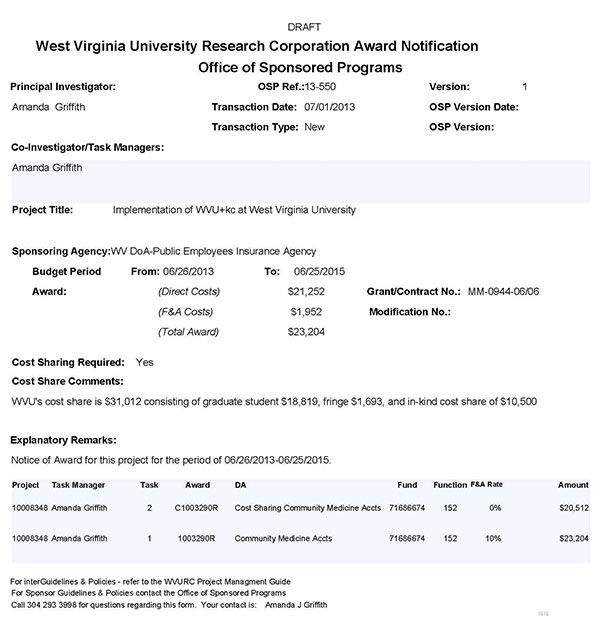
Figure 292 Sample Green Sheet
Related Topics