Parameter
The Parameter Maintenance Document is used to define parameters and business rules in KC. A specific value of a parameter can vary based on what the parameter is used to define. These rules create restrictions and enforce valid values and combinations on various document types or batch processes. The value may, for example, be text that KC is to display in a given location or it may be a simple yes or no value to turn an option on or off. Typically, only Technical Administrators have the ability to create and edit these documents.

Figure 1132Parameter Administration Maintenance Document – Document Overview and Edit Parameter Section Examples
Table 785 Parameter Administration Maintenance Document - Edit Parameter Section Field Descriptions
|
Field |
Description |
|
Namespace Code |
Required. This value is used to categorize parameters
by namespace. Use the drop-down |
|
Parameter Component |
Required. Code identifying the parameter detail
type. Click the lookup |
|
Parameter Name |
Required. Enter the name of the parameter being defined . This will be used as the identifier for the parameter. Parameter values will be accessed using this field and the namespace as the key. |
|
Parameter Value |
Enter the value for the parameter. The nature of a given parameter determines what form the parameter value should take. In cases where multiple values are allowed they should be separated by a semi-colon. This field houses the actual value associated with the parameter. This is what's returned by the KualiConfigurationService. |
|
Parameter Description |
Required. Describe the purpose and usage of the parameter. The description is used for a documentation purpose (up to 4000 characters). |
|
Parameter Type Code |
Required. Select the parameter type code from the
Parameter
Type list or click the lookup |
|
Parameter Constraint Code |
Required. Select ‘Allowed’ from the radio button
options list if the parameter is to allow the defined parameter value
within the KC application. Select ‘Denied’ if the parameter is to deny the
defined parameter value within the KC application. Select the radio
button |
Routing
The Parameter document can be initiated by the members of the workgroup defined in the Parameter document and does not route for additional approvals if it is only modifying Parameter Values or changing the Parameter Constraint Code. New parameters or documents that modify additional fields need to be approved by the defined user or workgroup in the Parameter Maintainers Review route level.


 icon or click the
icon or click the 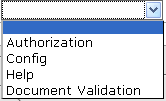 Use the
Use the  by
clicking within a circle to place a dot within it to indicate your
selection of the desired option.
by
clicking within a circle to place a dot within it to indicate your
selection of the desired option.