Reference Type
The Reference Type link in the Compliance group of the Maintenance menu takes you to a lookup screen for the Protocol Reference Type maintenance document (note the different name). This maintenance document is used to establish and maintain numeric codes and textual description values for Protocol References (Other Identifier) Types which are stored in database tables. This data serves as reference information that is made available for display and selection in various areas of the system, including other e-docs.
Document Layout
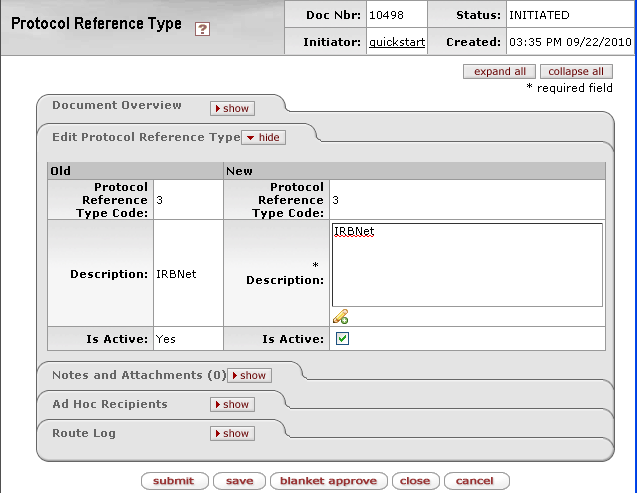
Figure 1100 Protocol Reference Type Maintenance Document Example Layout
Edit Protocol Reference Type Section
The Edit Protocol Reference Type section of the Protocol Reference Type maintenance document is a unique section that allows you to specify and maintain the details associated with the reference table record in fields.
Table 760 Protocol Reference Type Maintenance Document - Edit Protocol Reference Type Section Field Descriptions
|
Field |
Description |
|
Protocol Reference Type Code |
Required. Enter a numeric value that uniquely identifies the protocol reference type table record in the system. Click within the text box to relocate the cursor to the field, and then type (or paste from virtual clipboard) to enter the desired value in the box as necessary. |
|
Description |
Required. Enter the full textual name of the
protocol reference type as it is commonly referred to (see examples
below). Click within the text box (or press the tab |
|
Is Active |
Indicates the record is active in the system and
available for use. Click within the checkbox
|
Examples
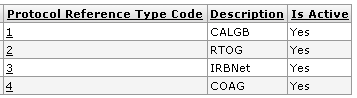
Figure 1101 Protocol Reference Type Maintenance Document Example Values
|
|
Reference: For more information on acronym definitions, see the “Glossary” at the end of this documentation. |
Common Features
This maintenance document includes the following features that are common to most KC maintenance documents:
Table 761 Links to Common Maintenance Document Component Instructions
|
Common Maintenance E-Doc Component |
Cross-Reference Links To Usage Instructions |
|
Document Header |
|
|
Document Overview Section |
|
|
Notes and Attachments Section |
|
|
Ad Hoc Recipients Section |
|
|
Route Log Section |
|
|
Action Buttons |
|
Process
|
|
For information about searching for, initiating, editing, copying, submitting, saving, closing, canceling, and/or routing a maintenance document, see “Common Maintenance E-Doc Operations” on page 129 in the Overview section. |
 key from a previous
field) to relocate the cursor to the field, and then type (or paste from
virtual clipboard) to enter text in the box as necessary to provide the
appropriate information. To work with larger screen real estate,
click the add note
key from a previous
field) to relocate the cursor to the field, and then type (or paste from
virtual clipboard) to enter text in the box as necessary to provide the
appropriate information. To work with larger screen real estate,
click the add note  icon to view/edit/paste text
in a new browser window, then click the continue button to return
to the text entry field in the document.
icon to view/edit/paste text
in a new browser window, then click the continue button to return
to the text entry field in the document.
