Dashboard Home Page in WVU+kc
A dashboard-style layout helps users find their information about proposals, awards, and IRB protocols quickly and easily. Find links to each module in WVU+kc in the menu bar at the top, and handy lists of your data in the main dashboard area below. Advanced search and other features are available by choosing from the drop-down menus.
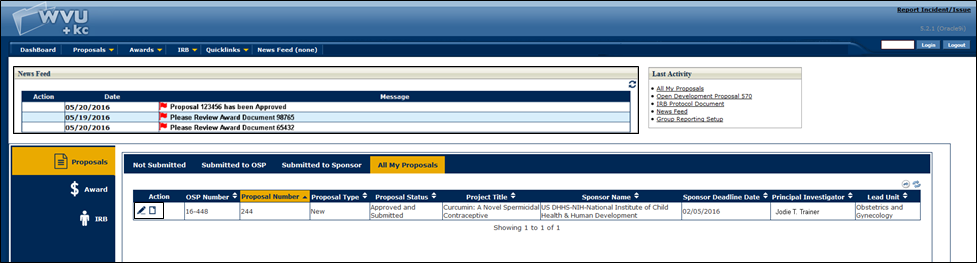
The Menu Bar
The menu bar provides links to the various Actions, Lists, or Reports in the modules of WVU+kc. Click a drop-down menu to see the available options. Return to the main WVU+kc home page at any time by clicking the Dashboard button on the left.

Dashboard Button
Click the DashBoard button on the left side of the menu bar to return to the main dashboard screen from anywhere in the WVU+kc application.
Proposals Menu
Click the Proposals menu to access the proposal module functions, such as creating a new proposal, searching for existing proposals, requesting access to this module, or running reports on proposals.
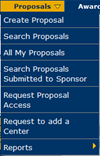
Awards Menu
Click the Awards menu to view information about your awards in the WVU+kc system, run reports, or access group management.

IRB Menu
Click on the IRB menu to initiate a new IRB Protocol, search existing protocols, view all protocols on which you are a personnel member, or see reviews for your protocols. You may also request access to the IRB Protocol module or run reports from this menu.
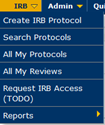
Quicklinks Menu
Use the Quicklinks menu to access other WVU+kc features and related information from other WVU systems such as details about CITI Training, DOIR forms, the OSP web site, MAP and Data Miner financial data, and more.
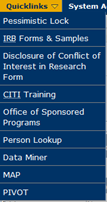
Dashboard Features
News Feed
The News Feed feature will show you any alerts for items in WVU+kc that are awaiting your response, such as approvals or returned documents. Action icons for each news feed item allow you to Acknowledge or Dismiss the alert. Clicking the News Feed button in the menu bar will take you to a page displaying all of your alerts.
You will also see an abbreviated list of the first five news alerts in the News Feed section on the dashboard. You can refresh the News Feed list by clicking the double-arrows in the upper right corner of the News Feed section of the dashboard display. *Notifications will continue to be sent via email, as well.
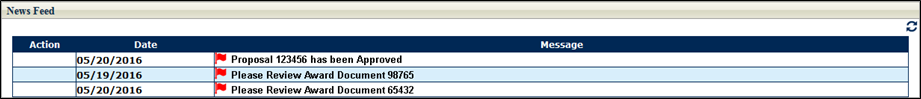
Last Activity
This section will display links to the last five actions that you have taken in WVU+kc. If you frequently use the same forms or search screens, or are currently working on a document, this provides a quick way to go back to something you recently worked on.
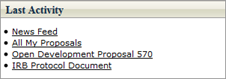
Your Lists
In the center of the dashboard screen, you will see a section displaying content related to proposals, awards, or IRB protocols where you are identified as a member of the Personnel for that project.
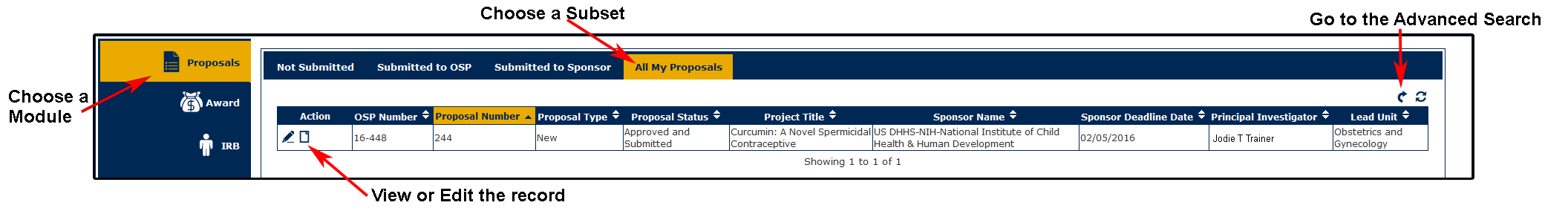
- Choose a Module – The labels on the left (Proposals, Award, IRB) serve as tabs that allow you to switch between viewing documents listed for each of the different WVU+kc modules. Click a different module title to see your documents of that type.
- Choose a Subset – Which documents/actions do you want to view? Click a tab on the top of the Lists area to view ALL of your documents, only those already submitted to the Office of Sponsored Programs, or to the sponsoring agency, or only those which have not yet been submitted.
- Choose an Action – While reviewing the displayed information for the current list of documents, you can click one of the icons in the Action column to either view or edit the record.
- Search for More – If the displayed list does not show the documents you are looking for, you can access the Advanced Search by clicking the pop-out icon in the upper right corner. For example, if you are not a member of the Personnel, you can still search for a document on the Advanced Search page.
 Group Sections
Group Sections