Submitting a Maintenance Document
Submitting a maintenance document routes it via workflow to predefined reviewers and approvers on the route (and any ad hoc recipients you added). Each of the KC reference tables that is maintained by a specific maintenance e-doc can only be updated as a result of the maintenance e-doc being routed for approval. Only authorized members of particular maintenance workgroups can approve the maintenance e-docs and thereby update the reference tables.
 To submit a maintenance
e-doc:
To submit a maintenance
e-doc:
|
|
1. |
Access a saved maintenance document by clicking a search result table edit link or initiate one by clicking the create new button from a lookup screen. |
|
|
2. |
Ensure required fields are populated. |
|
|
3. |
Complete the common document tabs: Document Overview, Notes and Attachments, and Ad Hoc Recipients tab as needed.
|
|
|
4. |
Click submit from the action buttons area at the bottom, center of the maintenance document screen. |
|
End of activity. |
5. |
Review the Route Log tab.
|
 or
or 
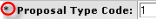

 For information about
how to use the common tabs such as Document Overview, Notes and
Attachments, and Ad Hoc Recipients, see
For information about
how to use the common tabs such as Document Overview, Notes and
Attachments, and Ad Hoc Recipients, see 