Copy to New Document
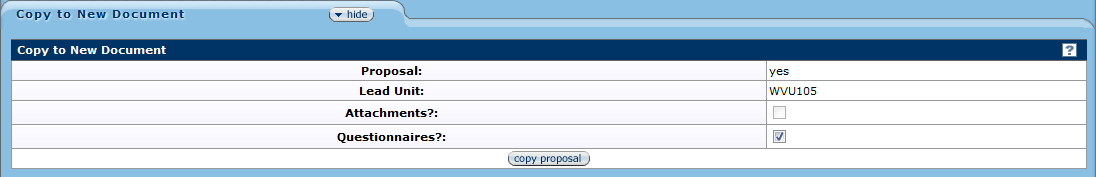
Proposal Development Document, Proposal Actions page, Copy to New Document section
The Copy to New Document section enables you to copy the contents of this proposal document to another, new proposal document in WVU+kc. This can be a useful thing to do if you would like to keep much of the data you have entered for another proposal, such as when the same sponsor or PI information will be used. While the data that is included in many fields can be stored in WVU+kc, some items, like degrees and profile information for team members cannot be saved in the same way that an address or sponsor can. Copy the document to re-use some or all of the information entered in this Proposal Development document.
Field |
Description |
|---|---|
Proposal |
This field will display whether the current document is a proposal request. The field will display either yes or no. |
Lead Unit |
This field will display the Lead Unit that was selected for the current proposal development document on the Proposal page. |
Attachments? |
Do you want to also copy the attachments that have been uploaded with the current proposal development document? Check the box to keep the attachments with the new (copied) proposal. |
Questionnaires? |
Do you want to also copy the questionnaire answers that were provided for the current proposal development document? Check the box to keep the answers for the new (copied) proposal. |
Proposal Development Document, Proposal Actions - Copy to New Document
Copy to New Document
- Click the show button to see the Copy to New Document section.
- Do you want to copy the Attachments? Click the checkbox next to Attachments?
- Do you want to copy the answers to the Questionnaires? Click the checkbox next to Questionnaires?
- Click the copy proposal button in the last row of this section.
- You will see a brand new Proposal Development Document open, with all fields (and the selected attachments or questionnaires) copied exactly from the current document. You can now edit the fields which need to be changed, and save and/or submit the new proposal when ready.