Proposal Development
The Proposal Development module allows researchers to submit a proposal for new research project at WVU. You can find the link to the Proposal Development pages in the Pre-Award section of your WVU+kc home screen.
You can complete a proposal development document in the WVU + K C application to request a new (or continuing) project be initiated by the WVU Office of Sponsored Programs. The Proposal Development document functions as a routing and approval process for external funding proposal submissions.
Document Layout
The Proposal document is comprised of a header area, 10 tabbed pages, and an action button area.
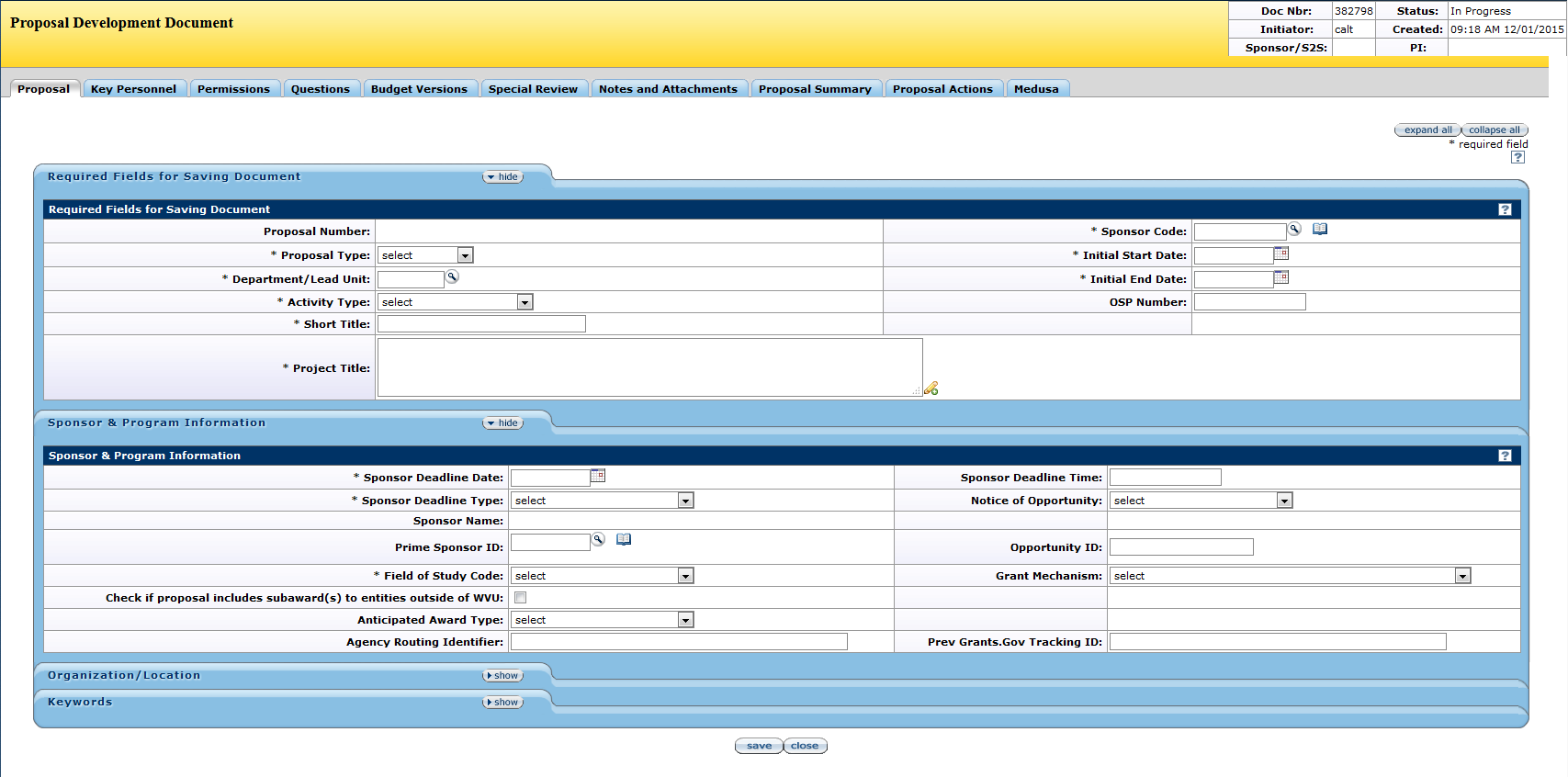
Proposal Document Components
Major Document Component |
Description |
|---|---|
Header Area |
Document identification information at the top, right of the document containing both common and document-specific fields. |
Tabbed Pages |
Pages that make up the document which are accessible by clicking the folder tab for each. These are groupings of functionally-related information for the purpose of display and collection and are generally designed to be completed in left-to-right order. |
Tabbed Page Sections |
Multiple tabbed sections of each page containing data entry/display fields that are expandable/collapsible via hide/show buttons. Some sections contain subsections. |
Action Buttons |
Buttons that appear at the bottom, center of the document, some of which are common to all e-docs, and some which are unique to the particular document. |
Proposal Document Major Components Overview
- For more information about e-doc component features that are common to all e-docs, see E-Doc Topology in E-Doc Fundamentals.
Access an Existing Proposal Document
Researcher to open an existing Award document:
- Researcher menu » Proposals menu group » All My Proposals link
EBO/Grants Administrator to open an existing Proposal document:
- Unit menu » Pre-Award menu group » Proposal Development

- For more information about accessing existing documents using the global doc search button, see Doc Search in the User Interface Orientation section.
- For more information about accessing existing documents using the global action list button, see Action List in the User Interface Orientation section.
Pages Overview and Documentation Contents
The Proposal e-doc contains ten pages that provide its functionality. The page tabs display across the top of the e-doc’s main screen. Each tab displays a different function. The active tab has a white background.
Page |
Description |
|---|---|
The basic outline of the proposed activity, including the project title and type, and the sponsor information. |
|
The staff who will play a key role in the proposed activity. At least one Principal Investigator is required to be listed before the proposal may be submitted. Co-investigators and other key personnel may also be included in the proposal. |
|
View or assign the roles and associated permissions in the KC application for each user (key personnel member) associated with the proposed project. |
|
Two sets of required questionnaires which must be completed before the proposal can be submitted. Includes the Policy Checklist which asks about factors which might impact the processing and funding path for the proposal, and the Regulations and Compliance questionnaire which asks about the research subjects and materials as relates to various standards, practices, and federal regulations. |
|
A preliminary budget worksheet page to estimate costs for the project over the initial period and across all project periods. |
|
Any special considerations for this project which may require extra review, such as human subjects, radiation hazards, animal useage, or medical biohazards, should be added to this tab. |
|
Suplemental documents such as additional budget information, Grants.gov package content, or other documents should be uploaded and attached to the proposal on this page. Certain project types may require attachments on this page. |
|
A suumarized view of the basic details of the other proposal pages. The tabbed page sections contain summary data about the Proposal Information, Key Personnel, and Questions checklists. This page also displays a Validations section that will check for missing data in the proposal and the option to Print the Proposal Summary Sheet. |
|
The final page of the Proposal document, where final checks are conducted, and the document can be Submitted to the Office of Sponsored Programs. |
|
A graphic representation of the relationship between one or more electronic documents through the use of an expandable/collapsible tree view (the Medusa Hierarchy Tree). |
Proposal Document, Page Descriptions and Subtopic Links
Proposal Page
The Proposal page is the default start page and must be completed before other pages can be accessed to submit a project proposal to the Office of Sponsored Programs in WVU+kc.Document Header
The Proposal document header displays six fields of reference information about the Proposal.
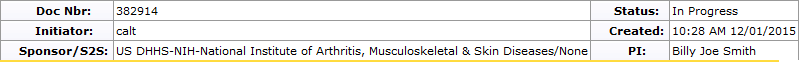
Figure 291 Award Document Header
Field |
Description |
|---|---|
Doc Nbr: |
The system-assigned numeric identifier that is unique to this Proposal document, after the Proposal tab is completed and saved. |
Initiator |
The username of the individual who initiated this proposal in WVU+kc. |
Sponsor/S2S |
The name of the funding sponsor for the project or the System-to-System mechanism by whcih the proposal will be submitted. |
Status |
The current step of the approval process for this proposal document. |
Created |
The time and date on which this proposal was first saved in the WVU+kc system. |
PI |
The first and last name of the Principal Investigator for the Award document. |
Proposal Document Header Field Descriptions
- For more information about the document header area, see Header Area in the E-Doc Fundamentals section.
Related Topics