Budget Versions
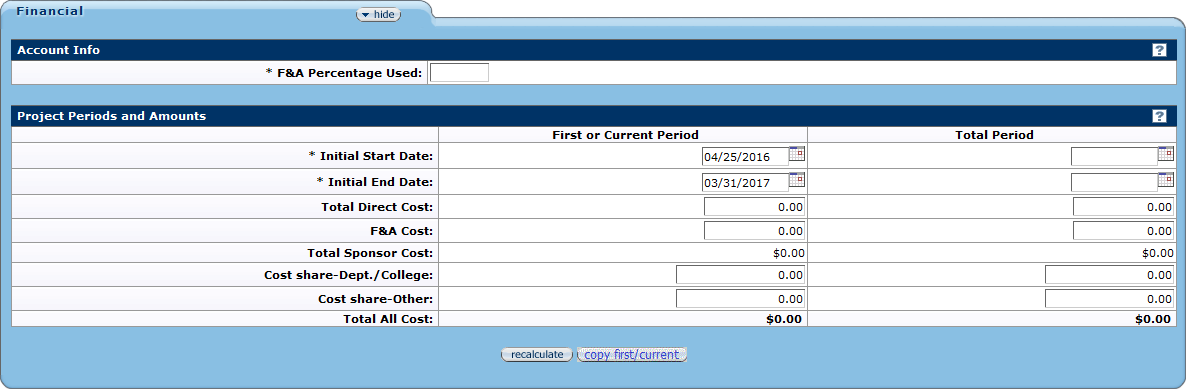
Proposal Development Document, Budget Versions page, Financial section
The Financial section is where you will enter a summary level budget for your proposed project. There are three required fields (F&A Percentage, and the Initial Start and End dates), but you should try to compelte all information on this page as accurately as possible. The First or Current Period column should include the total costs for the initial year of the project, as indicated on the Proposal page of this document. You will see the dates that you entered there appear in the corresponding fields of the Budget Versions page. If there will be only one project period (one year or less total project time), you may use the copy first/current button at the bottom of this section to duplicate the First or Current Period data to the Total Period column. If the project will be ongoing for multiple years, enter the estimated total cost for all years in the Total Period column.
Field |
Description |
|---|---|
Account Info |
|
F&A Percentage Used |
Required. Enter the Facilities and Administrative rate that will be charged to this project. The F&A rate varies depending on many factors, but the standard rate is around 49%. Contact the Office of Sponsored Programs if you have questions about F&A rates. |
Project Periods and Amounts |
|
Initial Start Date |
Required. The proposal development form will automatically complete this field with the Initial Start Date that was entered on the Proposal page. The same Initial Start Date will apply for the Total Period for the whole length of the project. Click the calendar icon in the Total Period column to choose a date from the calendar. |
Initial End Date |
Required. The proposal development form will automatically complete this field with the Initial End Date that was entered on the Proposal page. If this project is expected to run for multiple years, click the calendar icon in the Total Period column to choose the project's last End Date from the calendar. |
Total Direct Cost |
Enter the amount you expect to spend on the project goals during the first period in the Current Period column. Then, enter the amount you expect to spend during the entire project in the Total Period column. |
F&A Cost |
Enter the budget amount the project will pay for Facilities and Administrative costs, based on the F&A percentage rate entered above. Multiply your Total Direct Cost by the F&A percentage to obtain this number. If your project will be carried out over multiple periods, the F&A cost in the Total Period column should be calculated based on the Total Period Total Direct Cost. |
Total Sponsor Cost |
Click the recalculate button to have the budget form calculate the total amount the sponsoring agency should pay for both direct and F&A costs. Both the Current and Total Period columns will be recalculated. |
Cost share - Dept./College |
Enter the amount you expect to receive from your department's or college's cost share account for this project. Enter cost share contributions for the First/Current Period and for the Total Period. |
Cost share - Other |
Enter the amount you expect to receive from any other cost share sources for this project. Enter cost share contributions for the First/Current Period and for the Total Period. |
Total All Cost |
Click the recalculate button to have the budget form calculate the total amount for all project costs. Both the Current and Total Period columns will be recalculated. |
Proposal Development Document, Budget Versions - Financial sections
After completing all fields in the First or Current Period and Total Period columns, make sure to Save your changes at the bottom of the Budget Versions page.