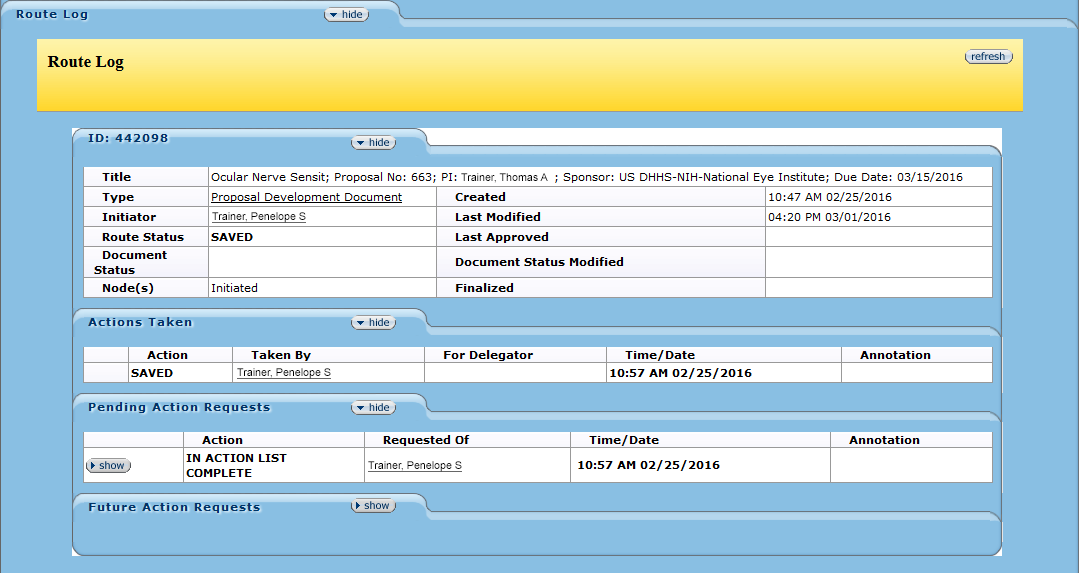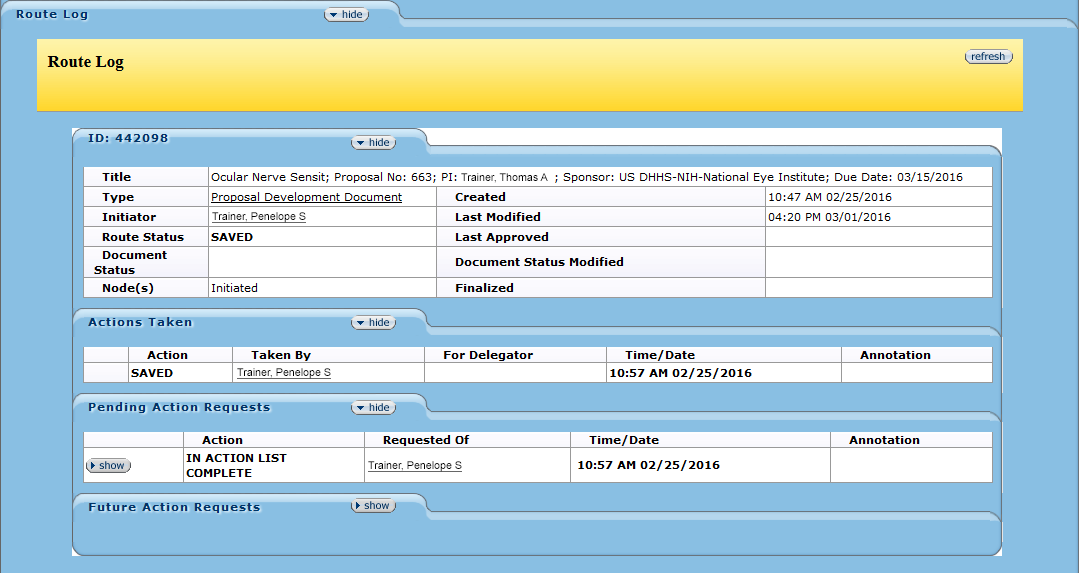 Proposal Development Document, Proposal Actions page, Route Log section
Proposal Development Document, Proposal Actions page, Route Log sectionThe Route Log allows you to view many details about the staus and processing of your proposal request.
Field |
Description |
ID: Number |
The ID number section provides overview/summary view of the status of this proposal. If the proposal development document has not yet been approved, some fields will appear blank.
- Title: the abbreviated title of the project, the Proposal number, the Principal Investigator, the Sponsor, and the sponsor's due date
- Type: what type of document this is; clicking the link will open a new configuration page displaying information about this document type
- Initiator: the name of the KC user who initiated (created) this document; clicking the link will open a new tab showing their Person information
- Route Status: the current routing status of this document
- Document Status: the current approval status of this document
- Node(s): the node used for routing to the next approval level
- Created: the time and date at which the proposal development document was started/created
- Last Modified: the time and date at which the proposal development document was last altered
- Last Approved: the time and date at which the proposal development document was last approved
- Document Status Modified: the time and date at which the proposal development document's status was chagned
- Finalized: the time and date at which the proposal development document was finalized.
|
Actions Taken |
The Actions Taken section shows what has been done with this document so far - who has altered or approved the document and at what time and date.
- Action: what action was taken; i.e., saved the document, completed and submitted the document, approved the proposal. If there are additional details for any action, you will see a small show/hide button on the left of the Action column for that row. Click the show button to see those details.
- Taken By: who took this action? The KC user's full name will appear here.
- For Delegator: if this action was taken by the named person on behalf of someone who delegated the task to them, the delegator will be named here.
- Time/Date: the time and date at which the action was recorded by the KC system
- Annotation: if the person taking action on the proposal chose to include a note, it will display here
|
Pending Action Requests |
The Pending Action Requests section shows the next pending step in the approval process for this proposal development document. Whose inbox is it in now?
- Action: indicates what action is pending and where the request stands; i.e., In Action List - Approve indicates the request to approve the proposal development document is in this person's KC action list, and the action they have been asked to perform is to approve the proposal. If there are additional details for any action, you will see a small show/hide button on the left of the Action column for that row. Click the show button to see those details.
- Requested Of: who has been asked to take action on this document? The KC user's full name will appear here.
- Time/Date: the time and date at which the action was moved to a pending action by the KC system
- Annotation: if there is a note associated with this pending action, it will display here
|
Future Action Requests |
Who needs to see/approve it int he future - next steps?
- Action: indicates what action is pending and where the request stands; i.e., Pending - Approve indicates the request to approve the proposal development document is pending the completion of another step. If there are additional details for any action, you will see a small show/hide button on the left of the Action column for that row. Click the show button to see those details.
- Requested Of: who has been asked to take action on this document? The KC user's full name will appear here.
- Time/Date: the time and date at which the action was moved to a future action by the KC system
- Annotation: if there is a note associated with this pending action, it will display here
|
Proposal Development Document, Proposal Actions - Route Log