Data Validation
Watch Video
- Protocol Training Video
Click arrows in the upper-left corner of video to navigate by section.
Reference Guides
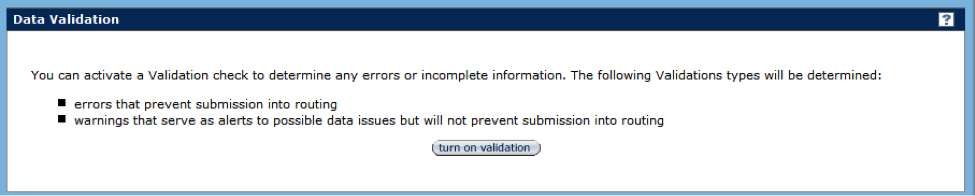
Figure 232 Protocol Document, Protocol Actions Page – Data Validation Section
Turn on or off the feature that checks the document for errors or warnings on the Data Validation subsection. This feature provides a “fix” mechanism that allows users to navigate to the relevant portion of the document, view error messages, make corrections, save changes, and return to the Protocol Actions page.
Turn on validation by clicking the turn on validation ![]() button. Any errors in the protocol will populate in a Validation Errors subsection.
button. Any errors in the protocol will populate in a Validation Errors subsection.
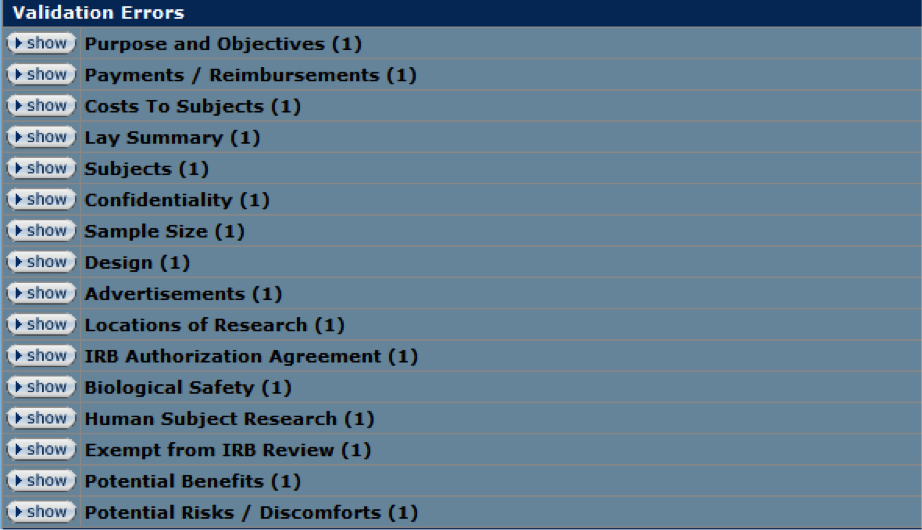
Figure 233 Protocol Document, Protocol Actions Page – Data Validation Section, Validation Errors
Click on the show ![]() button to show the details for each error listed. Click on the fix
button to show the details for each error listed. Click on the fix ![]() button to go directly to the error to correct it. Users will be automatically directed back to the Data Validation section upon save
button to go directly to the error to correct it. Users will be automatically directed back to the Data Validation section upon save ![]() of the protocol document. Fix any additional errors that are showing in the Validation Errors subsection. Users are free to submit a completed protocol document once the Validation Errors subsection indicates that there are no additional validation errors.
of the protocol document. Fix any additional errors that are showing in the Validation Errors subsection. Users are free to submit a completed protocol document once the Validation Errors subsection indicates that there are no additional validation errors.