Edit Proposal Log
- This function of WVU+kc is only available to Office of Sponsored Programs staff.
The Edit Proposal Log section is used for the collection, maintenance, and viewing of information that is vital to a proposal. The information in the Proposal Log is transferred directly from information on the Electronic Blue Sheet (EBS) when one is submitted to OSP.
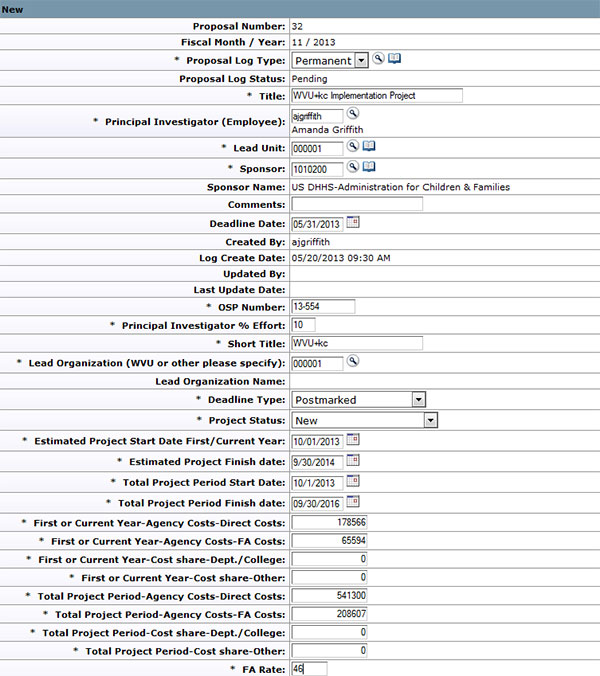
Figure 287 Proposal Log Document –Edit Proposal Log Section
Field |
Description |
|---|---|
Proposal Number |
Read-only. The system-generated identifier for the document. |
Fiscal Month/Year |
Read-only. The system-generated fiscal month and year the proposal log was created.
|
Proposal Log Type |
Required. The type of the Proposal Log:
|
Proposal Log Status |
Required. The Proposal Log submission status:
|
Title |
Required. The title of the project. This text box has a 200-character limit. |
Principal Investigator (Employee) |
Required. The name of the employee who is responsible for the proposal.
|
Lead Unit |
Required. The department of the PI responsible for the administration of the proposal. |
Sponsor |
Required. The unique identifier of the sponsoring organization. |
Comments |
Optional. Internal notes about the Proposal Log. |
Deadline Date |
Optional. The sponsor’s deadline date for the proposal submission. |
Created By |
Read Only. The user ID of the person who created the Proposal Log. |
Log Create Date |
Read Only. The date the Proposal Log was created. |
Updated By |
Read Only. The user ID of the person who last modified the document. |
Last Update Date |
Read Only. The last date the Proposal Log document was updated. |
OSP Number |
Required. The OSP number assigned to the proposal. OSP numbers represent the fiscal year the proposal was submitted and the sequential number for the proposal. For example, OSP #13-678 would be the 678th proposal submitted in fiscal year 2013. |
PI % Effort |
Required. The level of effort the PI will be contributing to the project. |
Short Title |
Required. The short title of the project. |
Lead Organization (WVU or other) |
Required. The organization submitting the proposal. |
Deadline Type |
Optional. The type of proposal deadline established by the sponsor
|
Project Status |
Required. The type of submission:
|
Estimated Project Start Date First/Current Year |
Required. Date the first budget year of the project will begin. |
Estimated Project Finish Date |
Required. Date the first budget year of the project will end. |
Total Project Period Start Date |
Required. Date the total project period will begin. |
Total Project Period End Date |
Required. Date the total project period will end. |
First or Current Year-Agency Costs-Direct Costs |
Required. Budget costs for the first year o the project. |
First or Current Year – Cost Share –Dept/College |
Required. Cost-share provided by the department or college for the project’s first year. |
First or Current Year – Cost Share –Other |
Required. Cost-share provided by other sources for the project’s first year. |
Total Project Period – Agency Cost-Direct Costs |
Required. Total project budget costs. |
Total Project Period – Cost Share Dept/College |
Required. Total cost-share provided by the department or college for the entire project. |
Total Projec Period – Cost Share – Other |
Required. Total cost-share provided by other sources for the entire project. |
FA Rate |
Required. Facilities and Administrative Rate used for the project. F&A costs are costs of an institution which are not readily identifiable with a particular project or activity but are necessary to the general operation of the institution and the conduct of its activities. F&A rates vary depending on the type of work being conducted and if the project will take place on campus or off campus. |
Table 101 Proposal Log Document –Edit Proposal Field Descriptions