Keywords
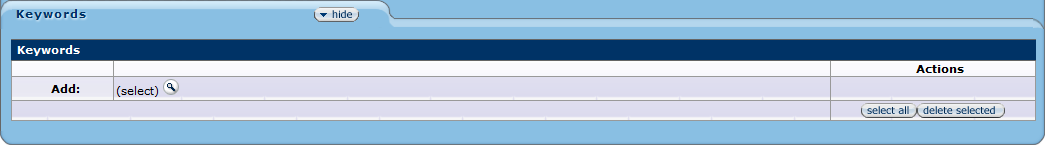
Keywords section of the Proposal page
The keywords section allows the project to be associated with keywords in the system that are used for reporting purposes. Such keywords allow WVU to determine how many projects are ongoing in various fields of research.
You are required to include at least one keyword for your project. If none of the available keywords are appropriate, select 'Other'.
Select a Keyword
To select a Keyword for this proposal:
- Click the search
 icon within the Add field to view the keyword selection screen.
icon within the Add field to view the keyword selection screen. - Click the checkbox next to all categories that appropriately describe the activities of this project. Note that some topics have sub-topics that can be selected by clicking the expansion arrow to the left of the checkbox.
- After one or more categories have been selected, click the return selected button at the top of the selection screen.
- See the keyword(s) have been added to the Proposal Document.
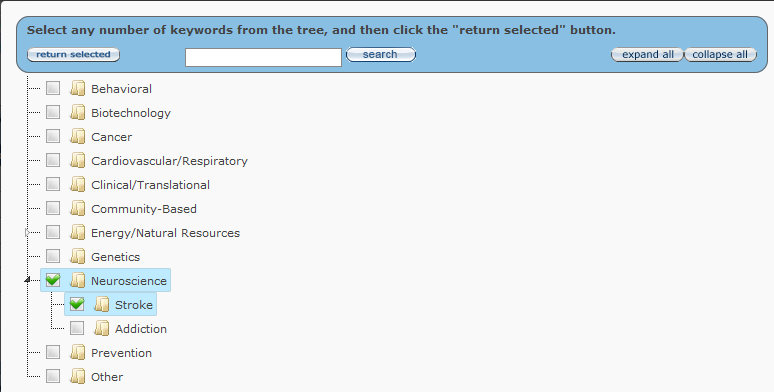
Keyword Selection screen