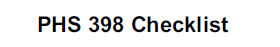PHS 398 Checklist V1.3
Other than YNQ responses, the majority of items on this form have been addressed for requirements to other forms.
User entries are required to populate the forms as noted by yellow-highlighted, bold boxed cells in the tables.
|
Mandatory form field for validating the submission |
There may be fields where the data requirement has been met due to actions required for other forms or general KC entries. |
|
# |
Form Location |
KC Tab |
Field |
Instructions |
|
| ||||
|
1 |
Application Type |
Proposal
|
Proposal Type |
The type selected to populate the SF 424 (R&R) Cover Page is repeated. No user action required |
|
|
Federal Identifier |
Proposal
|
Sponsor Proposal ID |
The Federal ID entered in this panel will populate this form and others. This is generally used on Resubmission, Renewals, or Continuation proposals. Please check sponsor specific instructions for correct format. |
|
| ||||
|
2 |
Change of Investigator |
Questions |
ID 22:
|
Is the principal investigator changing with this application? IF YES: enter last and first names of previous investigator in Explanation. Please enter using format: LAST NAME, FIRST NAME. |
|
Click on Questions tab. All questions need to be answered to complete the proposal. | ||||
|
|
Change of Institution |
Questions |
ID 23 |
Has the grantee institution changed with this application? If YES: enter name of previous institution in explanation field. |
|
Click on Questions tab. All questions need to be answered to complete the proposal. | ||||
|
| ||||
|
3 |
Inventions and Patents (reporting information required for Renewal applications) |
Questions |
ID 16
|
For NEW submissions, select N/A. (N/A will check the NO Inventions and Patents box)
For Renewals: To denote inventions and patents and confirm them as previously reported, check YES (Yes will check both items to Yes)
To denote inventions and patents and note them as NOT previously reported, check NO. (No will check Yes to Inventions and Patents, and No to Previously Reported.) |
|
Click on Questions tab. All questions need to be answered to complete the proposal. | ||||
|
| ||||
|
4 |
Program Income |
Budget: Distribution & Income |
Add Project Income |
Enter Income and Description for each project period with income. If the application is funded, the Notice of Grant Award will provide specific instructions regarding the use of such income. |
|
Refer to a KC Guide for full instructions on entering Project Income. Note: this form supports 5 entries detailing Project Income by project period.
| ||||
|
| ||||
|
5 |
Disclosure Permission Statement |
Questions |
ID 29
|
If this application does not result in an award, is the Government permitted to disclose the title of your proposed project, and the name, address, telephone number and e-mail address of the official signing for the applicant organization, to organizations that may be interested in contacting you for further information (e.g., possible collaborations, investment)? Select "yes" or "no" to indicate whether disclosure permission is granted. |
|
Click on Questions tab. All questions need to be answered to complete the proposal. | ||||
Prior Form Versions:
With the 1-3 form release, YNQ FG was changed from YNQ type Proposal (answered by PI in each record) to Organization (one-time maintenance, by Organization) when the question was deprecated by the sponsor. This question is mapped to prior NSF Application Checklist (versions 1-0, 1-1, and 1-2).
Removed from 1-3:
|
5 |
Assurances/Certifications
REMOVED by sponsor in V1-3. |
Questions |
Q. FG *now answered in each Organization entry. |
Certification is authorized at the OSP level for the Institution. Only answer no if unable to certify compliance with the applicable policies, assurances, and certifications. If No: provide an explanation in a separate file. |
|
PHS398 Checklist V1-0, V1-1 |
Retired by sponsor. Similar instructions to current if needed |