Quicklinks
The Quicklinks group on the Researcher menu provides convenient links to functions and screens that may be commonly-used by Researcher users of KC.
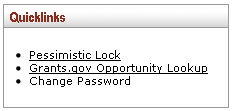
Figure 92 Researcher Menu – Quicklinks Group
The table below summarizes the purpose of each of the links that appear in the Quicklinks group on the Researcher menu.
Table 27 Researcher Menu – Quicklinks Group Links To Detailed Instructions
|
Link Name |
Cross-reference link to detailed instructions | |
|
Pessimistic Lock |
| |
|
Grants.gov Opportunity Lookup |
| |
|
Change Password |
| |
|
|
For detailed instructions on how to use each link in the Quicklinks group, see “Quicklinks Group” on page 165. | |
