Required Fields for Saving Document
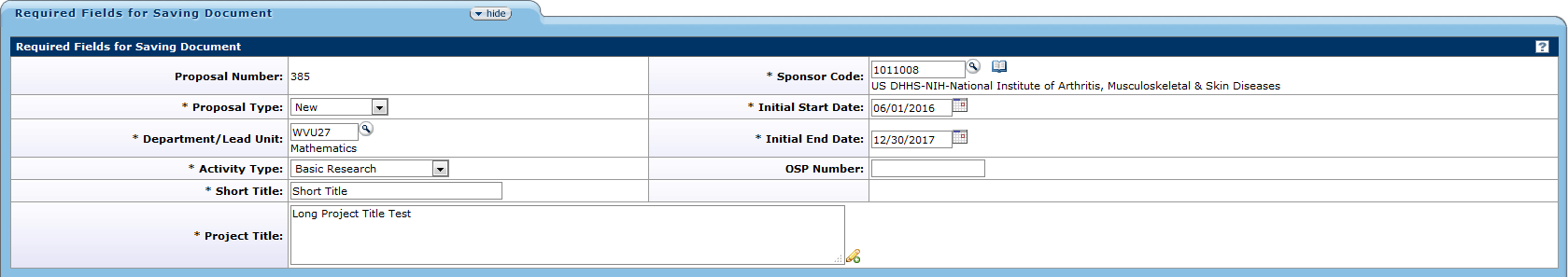
Proposal Development Document, Required Fields for Saving Document
The Required Fields for Saving section is where you will enter the basic details to get started with a new project proposal. Complete the following fields to the best of your ability. All fields are required except for the OSP Number, and the Proposal Number which will be generated by the system.
Field |
Description |
|---|---|
Proposal Number |
After the first time the Proposal Development document is saved, this field will display the system-assigned document number. |
Proposal Type |
The proposal initiator must identify the type of project being proposed.
|
Department/Lead Unit |
The department at WVU that will oversee the project activities and will receive/manage the award; usually also the unit of the Principal Investigator. You must click the search icon to search and return a value for the correct unit. |
Activity Type |
Identify the type of project activity involved.
|
Short Title |
an abbreviated version of the project title to be used for records and paperwork |
Project Title |
the complete, full-length title of the project; can be up to 200 characters |
Sponsor Code |
the identification code and information for the agency that will sponsor this activity; you must click the search icon to search and return a value for the correct sponsoring entity. |
Initial Start Date |
the first date on which project activities will begin for the initial project period (projects can occur over multiple periods) |
Initial End Date |
the last date on which project activities will occur for the initial project period (even if the project will continue in subsequent periods) |
OSP Number |
If the proposed activity is associated with an existing OSP project, enter that number here. |
Proposal Development Document, Proposal Page – Section Descriptions