To Be Named Person
The To Be Named Person maintenance document is used to
establish and maintain numeric codes and textual description values which are
stored in database tables. This data serves as reference information that
is made available for display and selection in various areas of the system,
including other e-docs. The TBN (To Be Named) Person maintenance document
allows for the use of the employee table lookup  and
and  button as necessary to specify positions
to be hired or identified after the award is made.
button as necessary to specify positions
to be hired or identified after the award is made.
|
|
Existing Value Modification: It is okay to change existing values, however, it is recommended that you first assess the impact on mapping for S2S submission. |
Document Layout
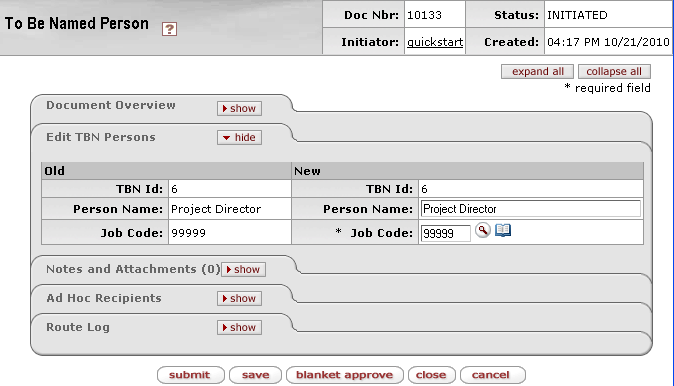
Figure 947 To Be Named Person Maintenance Document Example Layout
Edit TBN Persons Section
The Edit TBN Persons section of the To Be Named Person maintenance document is a unique section that allows you to specify and maintain the details associated with the reference table record in fields.
Table 618 To Be Named Person Maintenance Document - Edit <Section Name> Section Field Descriptions
|
Field |
Description |
|
TBD Id |
To Be Named Identification number for the person. |
|
Person Name |
The name of the type of person that will be sought to perform a particular kind of work based on an area of expertise (job or field title) for this generic research project work. |
|
Job Code |
Type the value if known in the box, otherwise, search
for and select it and populate the box automatically by using either the
lookup |
Examples
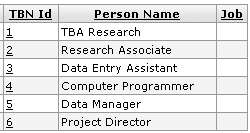
Figure 948 To Be Named Person Maintenance Document Example Values
Common Features
This maintenance document includes the following features that are common to most KC maintenance documents:
Table 619 Links to Common Maintenance Document Component Instructions
|
Common Maintenance E-Doc Component |
Cross-Reference Links To Usage Instructions |
|
Document Header |
|
|
Document Overview Section |
|
|
Notes and Attachments Section |
|
|
Ad Hoc Recipients Section |
|
|
Route Log Section |
|
|
Action Buttons |
|
Process
|
|
For information about searching for, initiating, editing, copying, submitting, saving, closing, canceling, and/or routing a maintenance document, see “Common Maintenance E-Doc Operations” on page 129 in the Overview section. |

 or
or  functions to specify the Human
Resources position identifier directly associated with the individual
named in the Person
column.
functions to specify the Human
Resources position identifier directly associated with the individual
named in the Person
column.
