Proposal Hierarchy
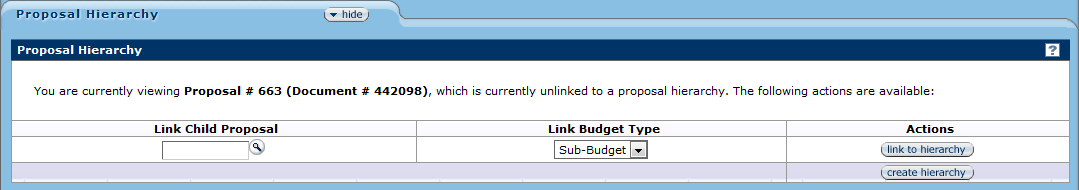
Proposal Development Document, Proposal Actions page, Proposal Hierarchy section
The Proposal Hierarchy section allows you to link this proposal development document to other project proposals that have been submitted to the WVU Office of Sponsored Programs. If there are other pieces of the project being proposed which are being submitted as a sub-project or with a sub-budget, you may link them together here.
Field |
Description |
|---|---|
Link Child Proposal |
Click the search icon |
Link Budget Type |
Choose the type of relationship that exists between the selected child proposal and this one. Use the drop-down menu to select either:
|
Actions |
In the Actions coulmn, you can link the selected child proposal to this hierarchy. You can also choose to create a new hierarchy for this proposal. |
Proposal Development Document, Proposal Actions - Proposal Hierarhcy
Link a Child Proposal
- Click the search button to search for the related proposal that has already been entered in the KC system.
- Once the correct proposal has been located, click the return value link to bring the proposal number into the Link Child Proposal field.
- In the Link Budget Type field, select whether the link type is for a related budget or project.
- Sub-Budget
- Sub-Project
- Click the link to hierarchy button to link the two proposals together.