Add Personnel Attachment
Watch Video
- Protocol Training Video
Click arrows in the upper-left corner of video to navigate by section.
Reference Guides
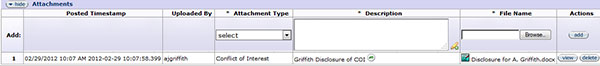
Figure 156 Protocol Document, Personnel Page – Person Section, Attachments Subsection
Click the show ![]() button for the Attachment subsection to upload any attachments for a research team member. Click on the drop-down
button for the Attachment subsection to upload any attachments for a research team member. Click on the drop-down ![]() menu and select one of the attachment type options: DOIR confirmation email, PI Qualifications, or Other. Only one attachment of each type may be added for each person. Enter a textual description of the attachment in the Description field. Select a file to upload and then click the add
menu and select one of the attachment type options: DOIR confirmation email, PI Qualifications, or Other. Only one attachment of each type may be added for each person. Enter a textual description of the attachment in the Description field. Select a file to upload and then click the add ![]() button to add it to the protocol. The time and date the attachment was posted is set automatically by the system after clicking the save
button to add it to the protocol. The time and date the attachment was posted is set automatically by the system after clicking the save  button at the bottom of the page along with the User ID of the logged-in user who uploaded the attachment.
button at the bottom of the page along with the User ID of the logged-in user who uploaded the attachment.
| Attachment Type | Description |
|---|---|
| DOIR Confirmation Email | Optional. For each proposed research activity, PIs and Co-Is must have a completed Disclosure of Interest in Research form on file with the ORIC Conflict of Interest in Research officer and can do so via an online form. A confirmation email will be sent from the ORIC Conflict of Interest in Research Officer to confirm submission of the form. The email may be saved or copied into a Word document and attached to confirm that the DOIR has been submitted for all applicable project personnel. As long as there are no changes to the information in the form, it can be uploaded for an investigator for all protocols on which he/she is listed as an investigator for one year after it was submitted to the COIR officer. After one year, a new DOIR form must be submitted to the COIR officer. For more information about COI, visit the ORIC website. |
| Other | Optional. Attach any other significant documents related specifically to an individual such as CIIT training certificates. |
| PI Qualifications | Optional. Attach a brief qualifications statement, CV, or resume. The PI Qualifications statement in the Person Details section will still need completed even if an attachment is provided here. |
Table 62 Protocol Document, Personnel Page – Person Section, Attachments Subsection, Attachment Type Descriptions
- For more information about adding attachments, see Notes and Attachments in Common E-Doc Tabbed Sections.