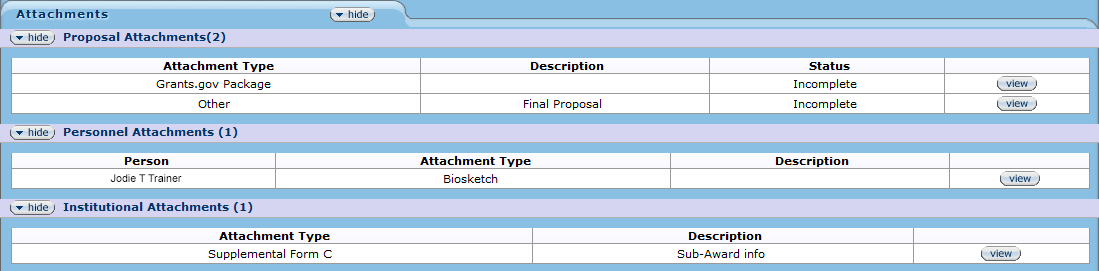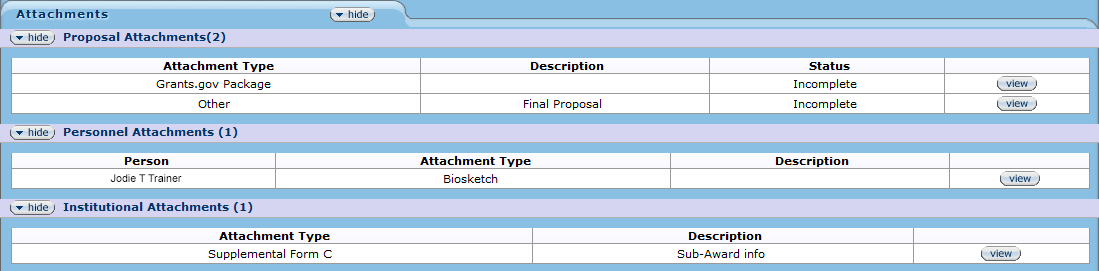 Proposal Development Document, Proposal Summary page, Attachments section
Proposal Development Document, Proposal Summary page, Attachments sectionThe Attachments section of the Proposal Summary page displays information about and links to view each attachment that has been added to the proposal development document on the Notes and Attachments page. The number of attachments of each type will be displayed next to the subsection header. Click the show button next to each attachment subsection to view the file information and see a link to view each attached document.
SubSection |
Description |
Proposal Attachments Summary |
Shows any attachments that have been added to the Proposal Attachments section of the Notes and Attachments page. Includes the following details:
- Attachment Type: the document type selected from the Attachment Type drop-down menu on the Notes and Attachments>Proposal Attachments form
- Description: if a description was entered when the attachment was saved to the proposal development document, it will display here
- Status: shows the completion status of each attachment, as indicated by the Status drop-down menu on the Notes and Attachments>Proposal Attachment form
- View: the last column shows a view button which, when clicked, will open a copy of the attachment to download to your computer
|
Personnel Attachments Summary |
Shows any attachments that have been added to the Personnel Attachments section of the Notes and Attachments page. Includes the following details:
- Person: shows the name of the individual project team member for whom the attachment has been uploaded; for each personnel attachment you must select a 'key person' who is already on the project proposal
- Attachment Type: identifies the type of attachment selected when this item was uploaded
- Description: if any description was included when the personnel attachment was added, it will appear here; descriptions should be included for all attachments identified as the type 'Other'
- View: the last column shows a view button which, when clicked, will open a copy of the attachment to download to your computer
|
Institutional Attachments Summary |
Shows any attachments that have been added to the Institutionsal Attachments section of the Notes and Attachments page. Includes the following details:
- Attachment Type: shows the type of attachment that was selected on the Institutional Attachments section of the Notes and Attachments page; options are Supplemental Forms A and C, or 'Other'
- Description: if any description was included when the personnel attachment was added, it will appear here; descriptions are required for internal attachments
- View: the last column shows a view button which, when clicked, will open a copy of the attachment to download to your computer
|
Proposal Development Document, Proposal Summary - Attachments Section