Degrees
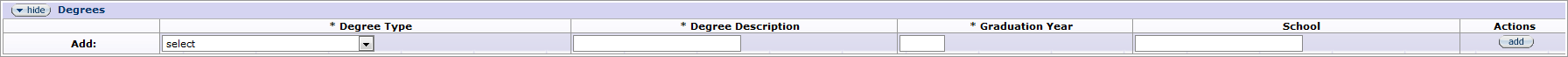
Proposal Development Document, Key Personnel Page, Person Attributes section, Degrees subsection
The degrees subsection allows the addition of educational information for each key person on the project team. Some of the degree fields are required if a degree is added, but are not required to save the other data on this page if degree information has not been added.
Field |
Description |
|---|---|
Degree Type |
Required, if adding degree. Use the drop-down menu to select a type of degree. |
Degree Description |
Required, if adding degree. Enter a description of the specific degree granted. |
Graduation Year |
Required, if adding degree. Enter the year in which the degree was obtained. |
School |
Enter the name of the school which conferred the degree. |
Proposal Development Document, Key Personnel Page – Section Descriptions
Add a Degree
To add a Degree to a Key Person's record:
- In the Add row, click the Degree Type drop-down to select a degree.
- In the Degree Description field, enter the name of the specific degree awarded.
- In the Graduation Year field, enter the year in which this degree was conferred.
- Enter a school name in the School field, if desired.
- Click the Add
 button to attach the degree to the person's record on this proposal document.
button to attach the degree to the person's record on this proposal document.