Unit Details
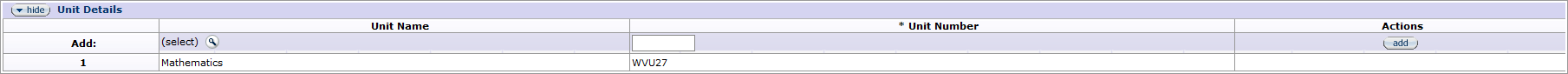
Proposal Development Document, Key Personnel Page, Person Attributes section, Unit Details subsection
The Unit Details subsection will display the unit that was identified as the Department/Lead Unit on the Proposal Page. The lead unit for the proposed project is assumed to be the unit to which the PI belongs. If the individual you have added as a key person belongs to a different unit, please add their unit here.
Field |
Description |
|---|---|
Unit Name |
For each unit already added, displays the name of the department. In the Add row, allows you to click the search icon |
Unit Number |
Required, if adding a unit. For each unit already added, displays the WVU+kc system number for that unit. In the Add row, allows you to directly enter a unit number to add that unit. |
Actions |
In the Add row, click the add button |
Proposal Development Document, Key Personnel Page – Person Subsection Descriptions
Add a Unit
To add a Unit to a Key Person's record:
- In the Add row, click the search icon
 to view the KC Unit Lookup screen.
to view the KC Unit Lookup screen. - Enter a complete or partial unit name in the Unit Search field, and click the search button.
- Click the return value link for the correct unit to return that value to the Unit Details subsection for the selected key personnel member.
- Click the Add
 button to attach the degree to the person's record on this proposal document.
button to attach the degree to the person's record on this proposal document.