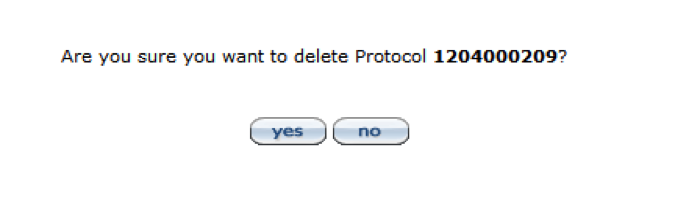Delete Protocol, Amendment, or Renewal
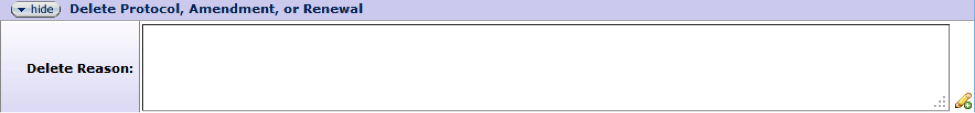
Figure 219 Protocol Document, Protocol Actions Page – Request an Action Section, Delete Protocol, Amendment, or Renewal Layout
Select this action to request to delete an unsubmitted protocol. Summarize the need for the deletion in the Delete Reason field by clicking within the text box and entering the required information or by clicking the add note ![]() icon to view/edit/paste text in a new browser window. Click the continue
icon to view/edit/paste text in a new browser window. Click the continue ![]() button to return to the text entry field in the document. Finally, click the submit
button to return to the text entry field in the document. Finally, click the submit ![]() button to record the reason entered and initiate the deletion action, then click the yes
button to record the reason entered and initiate the deletion action, then click the yes ![]() button to confirm.
button to confirm.