Internal Attachments
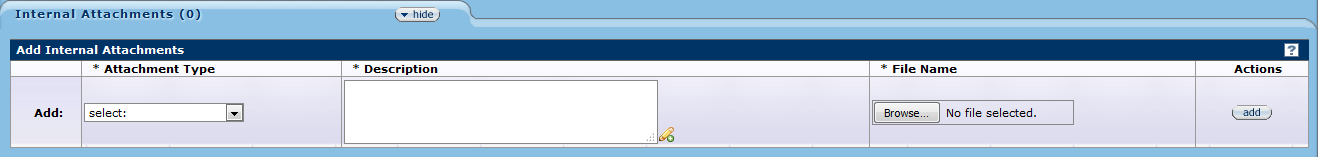
Proposal Development Document, Notes and Attachments page, Internal Attachments section
The Internal Attachments section allows you to add notes or information meant for the Office of Sponsored Programs. This is where you would attach items such as Supplemental forms A, or C; or where you might include email conversations pertaining to the proposal.
Field |
Description |
|---|---|
Attachment Type |
Required. Use the drop-down selector to choose the type of attachment you are adding.
|
Description |
Required. Descriptions are always required for internal attachments to OSP. |
File Name |
Required.Click the Browse |
Actions |
Click the add |
Proposal Development Document, Notes and Attachments
Add a file to the Internal Attachments section
- Choose an Attachment Type from the Attachment Type drop-down list.
- Include a Description of the file, if desired, to indentify its contents.
- Click the Browse button in the File Name area to open the File Upload dialog window.
- Navigate to the file's location on your computer.
- Click on the desired file to select it, and see the File Name appear in the field at the bottom of the File Upload window.
- Click the Open button to bring the selected file into the Proposal Attachments section.
- Click the add button in the Action column to save the attachment for OSP to review.
 button to insert the attachment.
button to insert the attachment.