Key Personnel and Credit Split
- This function of WVU+kc is only available to staff of the Office of Sponsored Programs.
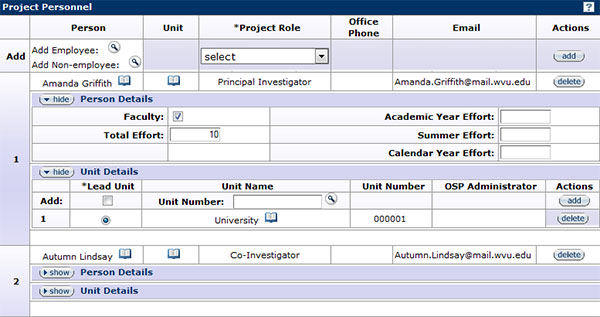
Figure 311 Award Document, Contacts Page – Key Personnel Section
For every sponsored award, there is at least one Principal Investigator who accepts primary responsibility for the conduct of the project. There may also be Co-Investigators who share scientific leadership. The persons indicated as PIs and Co-Is on the Contacts page will populate in the Investigators section of the electronic Green Sheet for this award.
Additional individuals may also be assigned as key personnel and will assist with carrying out the duties of the project. Key personnel who are essential to the project execution, but do not share responsibility for the project direction are identified as Task Managers in the Task Actions section of the Award page.
- All key personnel on the Contacts page of the Institutional Proposal linked to the Award will auto-populate on the Contacts page for the Award.
Add Key Personnel
Click on the Employee Search ![]() icon to activate the Person Lookup feature to search for employees registered in the WVU Identity and Access Management system (MyID). Once the appropriate person has been located in the search results, return the value.
After a person has been populated in the Person field, use the drop-down
icon to activate the Person Lookup feature to search for employees registered in the WVU Identity and Access Management system (MyID). Once the appropriate person has been located in the search results, return the value.
After a person has been populated in the Person field, use the drop-down ![]() menu to display the list of personnel role options. Select the appropriate role and click the add
menu to display the list of personnel role options. Select the appropriate role and click the add ![]() button to add the person to the protocol. Click the show
button to add the person to the protocol. Click the show ![]() button to display the Person Details and Unit Details subsections.
button to display the Person Details and Unit Details subsections.
- For more information about searching for and returning values, see Lookup in the Selection, Entry, and Action Tools section.
Person Details
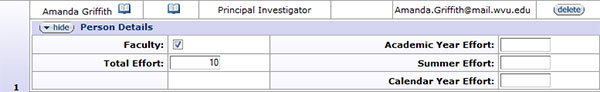
Figure 312 Award Document, Contacts Page – Key Personnel Section, Person Details Subsection
The Person Details subsection allows users to enter effort values for Academic Year, Summer, Calendar Year, and Total. It also allows users to flag a person as faculty or non-faculty by clicking within the checkbox ![]() in the Faculty field.
in the Faculty field.
Unit Details
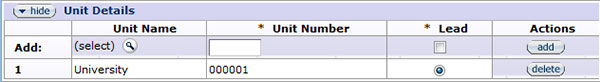
Figure 313 Award Document, Contacts Page – Key Personnel Section, Unit Details Subsection
The Unit Details subsection allows users to select a unit for the person and specify whether it is the Lead Unit for that project. Use the search ![]() icon to locate the department(s) on the Unit Lookup page and click the add
icon to locate the department(s) on the Unit Lookup page and click the add ![]() button to add the information to the protocol. Only one unit can be designated as the lead unit. Change the lead unit by selecting the radio button
button to add the information to the protocol. Only one unit can be designated as the lead unit. Change the lead unit by selecting the radio button ![]() . All units will be displayed in sequential numbers ascending, top-to-bottom order for each line item added. Delete any numbered line item(s) by clicking the delete
. All units will be displayed in sequential numbers ascending, top-to-bottom order for each line item added. Delete any numbered line item(s) by clicking the delete ![]() button for the corresponding Unit Number.
button for the corresponding Unit Number.
- The Unit Details for all Co-Investigators must be completed before a protocol can be saved.