Unit Contacts
- This function of WVU+kc is only available to staff of the Office of Sponsored Programs.
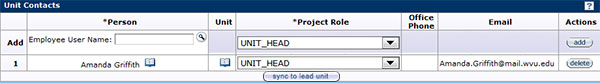
Figure 314 Award Document, Contacts Page – Unit Contact Section
The Unit Contacts section of the Contacts page provides a means to look up an employee, select a project role, and then add as a numbered line item.
Add Unit Contact
Click on the Employee Search ![]() icon to activate the Person Lookup feature to search for employees registered in the WVU Identity and Access Management system (MyID). Once the appropriate person has been located in the search results, return the value.
icon to activate the Person Lookup feature to search for employees registered in the WVU Identity and Access Management system (MyID). Once the appropriate person has been located in the search results, return the value.
After a person has been populated in the Person field, use the drop-down ![]() menu to display the list of personnel role options. Select the appropriate role and click the add
menu to display the list of personnel role options. Select the appropriate role and click the add ![]() button to add the person to the protocol. Click the delete button to delete a previously-added person.
button to add the person to the protocol. Click the delete button to delete a previously-added person.
Click the sync to lead unit ![]() button to synchronize the Unit Contacts selected in the Unit Contacts section to the default Lead Unit Contacts and then click the yes button to confirm.
button to synchronize the Unit Contacts selected in the Unit Contacts section to the default Lead Unit Contacts and then click the yes button to confirm.
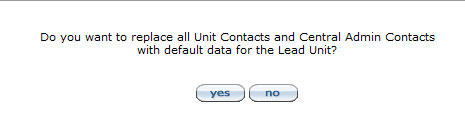
Figure 315 Award Document, Contacts Page – Unit Contact Section, Synchronize Unit Contacts