Other Organizations
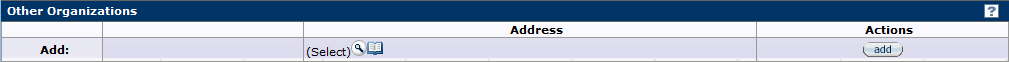
Proposal Development Document, Proposal Page – Organization/Location Section, Other Organizations
The Other Organizations subsection allows users to add other organizations or institutions where project activities will occur. You will only need to add Other Organizations if other organizations or institutions will be performing project activities.
Add Other Organizations
To add Other Organizations to the Proposal document:
- Click the search
 icon within the Add field to view the Organizations Lookup page to find and select an organization.
icon within the Add field to view the Organizations Lookup page to find and select an organization. - Enter the appropriate information in the search fields to find the appropriate organization or leave all fields blank to display all orgs and then click the search
 button to display a list.
button to display a list. - Search results will populate below the search button. Organizations matching the search will be displayed below a statement about the number of items retrieved and the number of items displayed.
- In the search results, click the return value link to insert that organization into the Add field in the Other Organizations subsection.
- Click the Add
 button to attach the selected organization to the Proposal Document.
button to attach the selected organization to the Proposal Document.
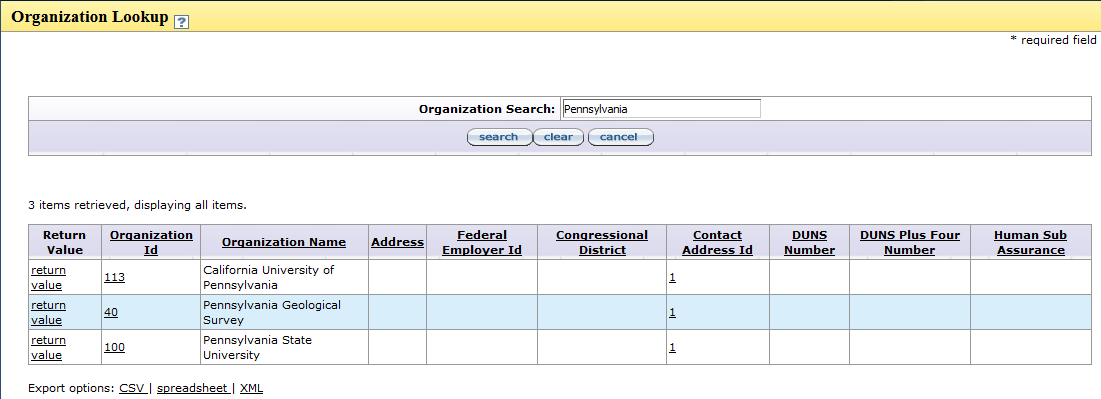
Organization Lookup Screen