Permissions
Watch Video
- Protocol Training Video
Click arrows in the upper-left corner of video to navigate by section.
Reference Guides
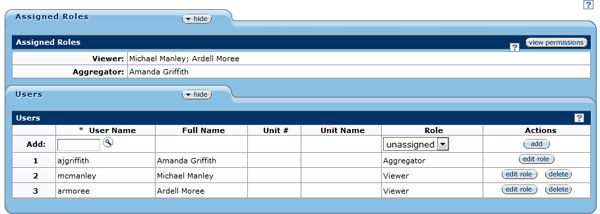
Figure 184 Protocol Document, Permissions Page
Roles can be assigned to specific users on the Permissions page of the protocol document, which consists of two (2) tabbed sections: Assigned Roles and Users. View assignees by role and view their rights in the Assigned Roles subsection. Select users, assign roles, and add this information to the protocol document in the Users subsection.
Roles
There are various roles that can be assigned to users on each protocol. These roles will provide various levels of access to a protocol from view-only to being allowed to edit the information within the protocol document.
| Roles | Access Granted |
|---|---|
| Aggregator | Aggregators are given the ultimate access to a protocol and can complete the following activities:
|
| Viewer | View-only access to protocol. |
Table 71 Protocol Document, Permissions Page – Access Granted by Roles
Subtopics