Person Document Type
Menu Link: Person Document Type
Lookup Screen: Science Code Lookup
Maintenance Document Label: Proposal Person Document Type
The Person Document Type maintenance document is used to establish and maintain numeric codes and textual description values which are stored in database tables. This data serves as reference information that is made available for display and selection in various areas of the system, including other e-docs. These document types are related to persons added to a proposal, and include common formats such as Biographical Sketches and Current & Pending Support pages. You will see Person Document Types on the Personnel Attachments section of the Abstracts and Attachments page in KC Proposal Development.
Document Layout

Figure 808 Person Document Type Maintenance Document Example Layout
Edit Person Document Type Section
The Edit Person Document Type section of the Person Document Type maintenance document is a unique section that allows you to specify and maintain the details associated with the reference table record in fields.
Table 484 Person Document Type Maintenance Document - Edit Person Document Type Section Field Descriptions
|
Field |
Description |
|
Person Document Type Code |
Required. Enter the value that will be used to represent this single piece of information when referenced. |
|
Description |
Required. Enter the
familiar name of the person document type you would use to refer to it
verbally or in writing. Click the add note |
Examples
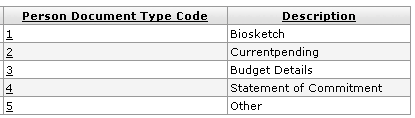
Figure 809 Person Document Type Maintenance Document Example Values
Common Features
This maintenance document includes the following features that are common to most KC maintenance documents:
Table 485 Links to Common Maintenance Document Component Instructions
|
Common Maintenance E-Doc Component |
Cross-Reference Links To Usage Instructions |
|
Document Header |
|
|
Document Overview Section |
|
|
Notes and Attachments Section |
|
|
Ad Hoc Recipients Section |
|
|
Route Log Section |
|
|
Action Buttons |
|
Process
|
|
For information about searching for, initiating, editing, copying, submitting, saving, closing, canceling, and/or routing a maintenance document, see “Common Maintenance E-Doc Operations” on page 129 in the Overview section. |
 icon to view/edit/paste text
in a new browser window, then click the continue button to return to the
text entry field in the document.
icon to view/edit/paste text
in a new browser window, then click the continue button to return to the
text entry field in the document.