Protocol Attachments
Watch Video
- Protocol Training Video
Click arrows in the upper-left corner of video to navigate by section.
Reference Guides
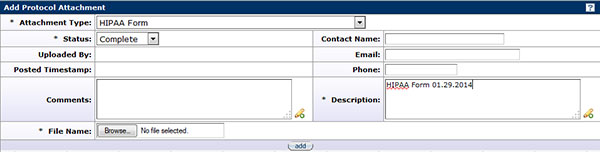
Figure 191 Protocol Document, Notes & Attachments Page – Protocol Attachments Section
The Protocol Attachments subsection will allow users to browse for and attach files to the protocol document. There are four (4) required fields that must be completed for each document that is attached: Attachment Type, Status, File Name, and Description. Optional fields are Contact Name, Comments, Email, and Phone. The system will automatically generate the Uploaded By and Posted Timestamp fields.
Attachments can be of various recognized types (e.g., Informed Consent, recruitment brochure, etc.). Any type of document format or file format is supported. Any user with viewing access to the protocol document can view attachments and notes. Version history for multiple attachments with the same filename is preserved, but for clarity, all attempts should be made to make unique filenames for each attachment. Once all required fields are complete for a document, click ![]() to add the document to the protocol.
to add the document to the protocol.
Attachment Types
Attachment types correspond with the various forms and documents that users have indicated will be attached to the protocol. Forms can be found on the Office of Human Research Protections website.