

The Project Funding Inquiry screen allows you to see the work breakdown structure of a project. You can see the award that funds each task on a project and the funding history (dates, installments, etc.) for each award.
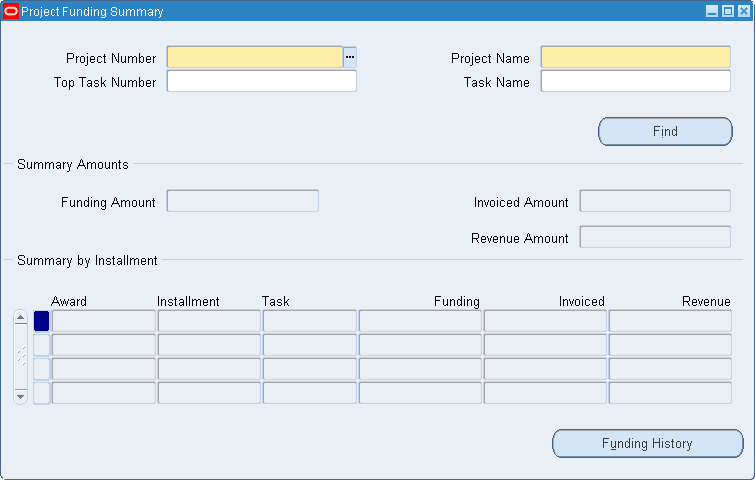
The Project Funding Summary screen is where you can look up all the details about the structure of the project to see how the funding awards relate to each task or sub-task on the project. The two yellow fields are required, so you must supply a project number and/or name to identify one project to search for. Click Find to locate the funding details.
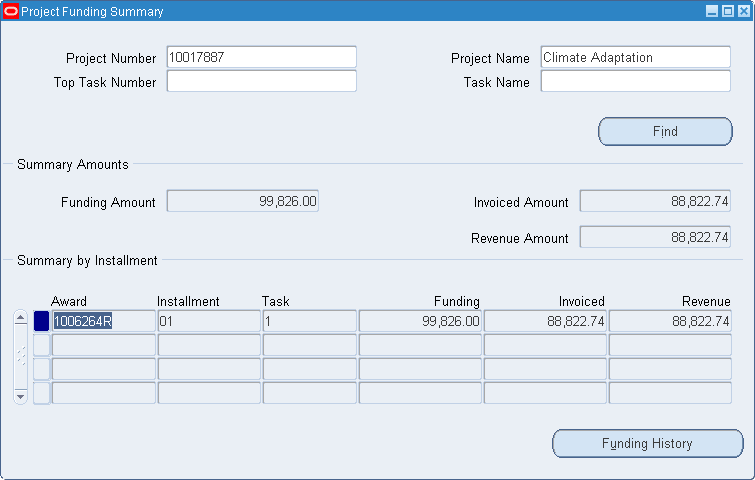
The Summary Amounts section will show the amount of funding supplied, and invoiced, for the project. The Summary by Installment section will list all awards that are funding any Task on this project, even if it is ancillary to the main task or purpose of the project. Click Funding History to see more details about each award installment.
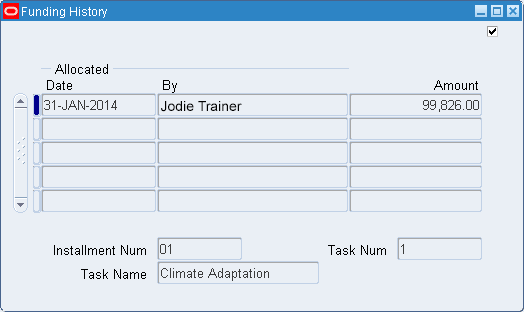
The Funding History screen will display each allocation with the date on which the money was made available for the project, the person who released the funds, and the dollar amount of the distribution. If there are multiple installments for this award, they will each be listed separately.