Ad Hoc Recipients
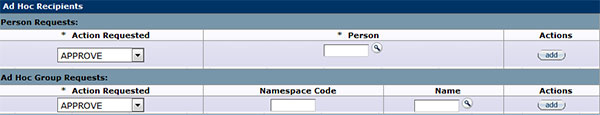
Figure 328 Award Document, Award Actions Page - Ad Hoc Recipients Section Layout
- This page section does not appear on Award documents with the status of COMPLETED.
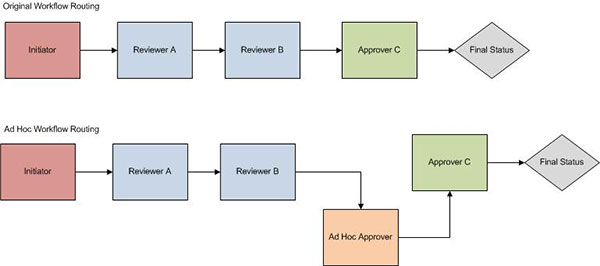
Figure 250 Protocol Document, Protocol Actions Page – Workflow Routing
Person Requests
Select either FYI, APPROVE, or ACKNOWLEDGE from the drop-down ![]() menu in the Action Requested field. Enter a User ID name or use the Person Lookup
menu in the Action Requested field. Enter a User ID name or use the Person Lookup ![]() feature to search for a person and return the appropriate value. Click the add
feature to search for a person and return the appropriate value. Click the add ![]() button to add the person to the routing path for the document.
button to add the person to the routing path for the document.
Sending an FYI of an Award submission gives that person viewing rights to the Award document. Sending an Approve or Acknowledge action requires that the ad hoc recipient take action upon receiving the document to either approve the award or acknowledge that he/she has received the document. Any member of the research team already has access to view the award.
Ad Hoc Group Requests
Select either FYI, APPROVE, or ACKNOWLEDGE from the drop-down ![]() menu in the Action Requested field. Click the lookup icon to search for and return the value of the Ad Hoc group in the Name field. The Namespace Code will automatically be generated. Click the add
menu in the Action Requested field. Click the lookup icon to search for and return the value of the Ad Hoc group in the Name field. The Namespace Code will automatically be generated. Click the add ![]() button to add the group to the routing path for the document.
button to add the group to the routing path for the document.
Deleting
Click the delete ![]() button to remove a line from the section.
button to remove a line from the section.
- For more information about using the Ad Hoc Recipients functionality, see Ad Hoc Recipients in Common E-Doc Tabbed Sections.