Award Actions
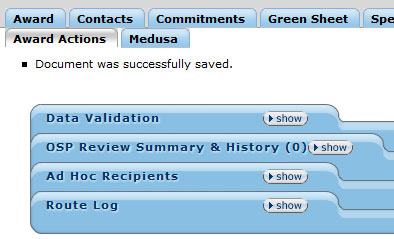
Figure 325 Award Document, Award Actions Page
The Award Actions page of the Award document has four expandable, tabbed sections that allow for document actions after its preparation has been completed or is nearly complete. These actions include sending the document to others for review and approval, validating errors in the document, and printing selected portions of the document.
Section |
Description |
|---|---|
Check the document fore errors (i.e., incomplete information, data issues), view related messages, navigate to areas of the document where errors are in order to fix them. |
|
OSP Review Summary & History |
Set the review status code and provide administrative reviewer comments. |
Specify persons or groups who will receive action requests regarding the document. |
|
View who is in the route to review and approve the document, the status of the workflow routing, which actions have been or will be performed on the document and when. |
Table 122 Award Document, Award Actions Page Section Field Descriptions
Subtopics
- Data Validation
- OSP Review Summary & History
- Ad Hoc Recipients
- Route Log