Copy to New Document
Watch Video
- Protocol Training Video
Click arrows in the upper-left corner of video to navigate by section.
Reference Guides
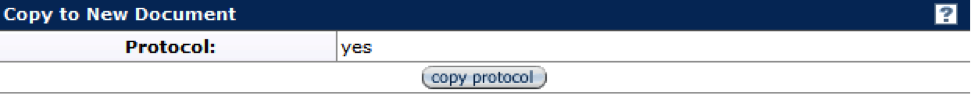
Figure 246 Protocol Document, Protocol Actions Page – Copy to New Document Section
The Copy to New Document section provides the ability to copy a protocol. Clicking the copy protocol ![]() button creates a new protocol document with a unique Document Id. In the header of the new document, an additional field displays the Id of the protocol document being copied. The data elements and content of the original document are included in the newly-created copy. The copy’s status is Pending/In Progress allowing users to edit the new document as desired.
button creates a new protocol document with a unique Document Id. In the header of the new document, an additional field displays the Id of the protocol document being copied. The data elements and content of the original document are included in the newly-created copy. The copy’s status is Pending/In Progress allowing users to edit the new document as desired.
- Copy action will copy all questionnaire answers for protocols using the questionnaire version implemented after August 2014..
The copy feature is very useful when creating a new protocol that has the same personnel as a previously created protocol. All personnel will be copied into the new protocol; however, no personnel attachments will be copied, so the PI Qualifications statement wiill need added, as needed.
- Protocol documents may be copied regardless of status, including a status that prevents the modification of the protocol (e.g., Approved or Submitted).