Document Overview
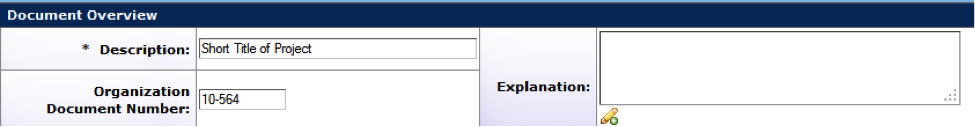
Figure 144 Award Document, Award Page – Document Overview Section
There are three fields located within the Document Overview section; only the Description field is required to be completed before a protocol document can be saved.
| Field | Description |
|---|---|
| Description | Required Field. Create a unique description for the project by clicking within the text box and entering text as necessary to provide the appropriate information. This description should be the short title for the project. This text box has a 40-character limit. |
| Explanation | Create a more detailed explanation and purpose of the protocol in this field. Click within the text box and type or click the add note |
| Organization Document Number | When applicable, add a number that uniquely identifies the document. |
Table 54 Protocol Document, Protocol Page – Document Overview Section Field Descriptions