Funding Proposals
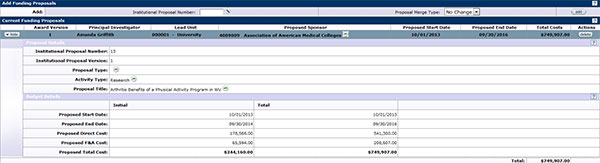
Figure 294 Award Document, Award Page – Funding Proposals Section
The Funding Proposals section lists proposal(s) that have resulted in funding for the Award document being created, along with key proposal details. Users may create an Award with or without selecting funding proposals for it. If a proposal is selected when an award is created, WVU+kc automatically enters data from that proposal in the appropriate Award document fields. Proposal details that WVU+kc displays in the Funding Proposals section are:
- Principal Investigator
- Lead Unit
- Proposed Sponsor
- Proposed Start and End Dates
- (Proposal) Total Costs
Users may also choose to show additional Proposal Details in the Funding Proposals section including:
- Institutional Proposal ID
- Proposal Type
- Activity Type
- Proposed Title
- Budget Details for both the Initial and Total proposed periods:
- Start & End Dates
- Direct Costs
- F&A Costs
- Total Costs
WVU+kc populates the Award fields from the first proposal linked to the Award document; however, users may edit Award fields after they have been populated.