Institutional Proposal
- This function of WVU+kc is only available to Office of Sponsored Programs staff.
- The information in the Institutional Proposal section comes from a Proposal Development document or the Proposal Log document. Users with appropriate permissions may change the information in the Institutional Proposal section.
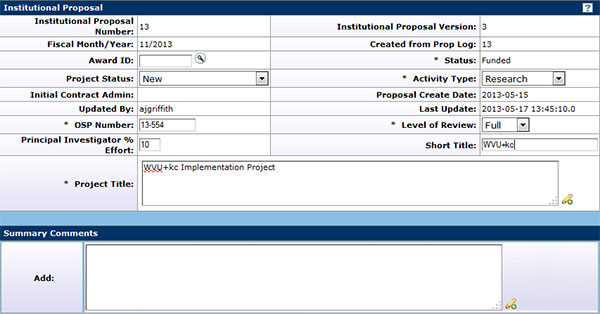
Figure 262 Institutional Proposal Section Example
Field |
Description |
|---|---|
Institutional Proposal Number |
Read Only. System-generated, sequential number identifying the Institutional Proposal document. |
Fiscal Month/Year |
Read Only. The fiscal month and year that the Proposal Development document or Proposal Log document was created.
|
Award ID |
Optional. Unique identifier for the Award to which the Institutional Proposal document is tied. Enter the Award ID into the text box by clicking the search |
Project Status |
Required. The type of submission. To select a Proposal Type, click the drop-down
|
Initial Contract Admin |
Read only. The name of the Initial Contract Administrator is auto-populated by WVU+kc with the name of the OSP administrator for the award created from the Proposal Development or Proposal Log document. |
Updated By |
Read only. The user name of the last user to update the Institutional Proposal document. |
OSP Number |
Required. The OSP number assigned to the proposal. OSP numbers represent the fiscal year the proposal was submitted and the sequential number for the proposal. For example, OSP #13-678 would be the 678th proposal submitted in fiscal year 2013. |
Principal Investigator % Effort |
Optional. The level of effort the PI will be contributing to the project. |
Project Title |
Required. The title of the project. Enter the title by clicking within the text box or by clicking on the add note |
Institutional Proposal Version |
Read only. The Institutional Proposal version number. WVU+kc increments this number each time the Institutional Proposal is edited and saved. |
Created from Prop Log |
Read only. The Proposal Log number from which the Institutional Proposal was created. |
Status |
Required. The status of the Institutional Proposal. To select a status, click the drop-down
|
Activity Type |
Required. WVU’s function for this proposal, based on OMB Circular A-21. Select the Activity Type by clicking on the drop-down
|
Proposal Created Date |
Read Only. The date the Institutional Proposal was created. |
Last Updated |
Read Only. The last date and time the Institutional Proposal document was updated. |
Level of Review |
Required. The review given to the proposal by OSP staff. Select the level from the drop-down
|
Short Title |
Optional. The short title of the project. |
Table 86 Institutional Proposal Section - Field Descriptions