Negotiations
The Negotiations group on the Maintenance menu houses links to five maintenance documents that are used to maintain information used in Negotiation e-docs. As is typical with Maintenance documents, values from these tables are made available for search result retrieval and field selection/entry in non-maintenance e-docs. In other words, these are used to define the lists of options you can choose from when completing a Negotiation document.
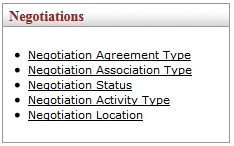
Figure 995 Maintenance Menu – Negotiations Group
Table 664 Maintenance Menu > Negotiations Group – Link Descriptions
|
Link (cross-referenced to documentation subtopic) |
Brief Description |
|
Create & maintain the types of agreements that can be selected in the Negotiation e-doc (for example, Non-Disclosure or Material Transfer). These indicate the type of agreement being negotiated. | |
|
The type of KC e-doc being associated with the Negotiation e-doc (for example, Proposal or Award). | |
|
Specify the various states you want to be made available for selection in the Negotiation e-doc. These refer to the state of the Negotiation itself (for example, In Progress or Suspended). | |
|
Create and maintain the types of activities available for selection in the Negotiation e-doc that represent common tasks involved with research award-related negotiations (for example, Conference Call, Fax Sent, or Correspondence Received) details for which can be logged into the Negotiation e-doc. | |
|
Create and maintain the available options in the list on the Negotiation e-doc that can be selected to specify the location of the negotiation-related activity - for example, Office Of Sponsored Projects (OSP) or Technology Licensing Office (TLO). |
 Negotiation Activity Type
Negotiation Activity Type