Request to Close
Watch Video
- Protocol Training Video
Click arrows in the upper-left corner of video to navigate by section.
Reference Guides
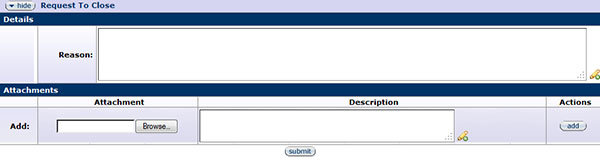
Figure 223 Protocol Document, Protocol Actions Page – Request an Action Section, Request to Close Layout
If at any time a PI determines that it is necessary to close an active protocol, a request to close can be initiated via the Request an Action section on the Protocol page of the protocol document. To submit the request to close, click the submit button.
Users can provide a reason for the request for closure in the Reason field and/or attach a completed Closure Form in the Attachments field and clicking the add ![]() button. Click the submit
button. Click the submit ![]() button to generate the action requested.
button to generate the action requested.
Approved Closure
Once the closure has been approved, the status of the protocol will be changed to “Closed Administratively.” An official closure letter from the ORIC can be found in the Summary & History section on the Protocol Actions page of the protocol document.
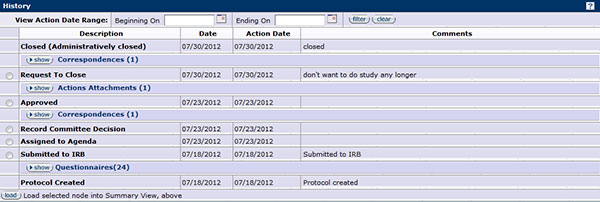
Figure 224 Protocol Document, Protocol Actions Page – Summary & History Section, Closed Protocol History
To view the letter, click the show ![]() button under the Closed (Administratively closed) header of the History subsection and then click the view
button under the Closed (Administratively closed) header of the History subsection and then click the view ![]() button for the Closure Notice. This action will generate a .pdf letter that can be printed or saved to a computer.
button for the Closure Notice. This action will generate a .pdf letter that can be printed or saved to a computer.
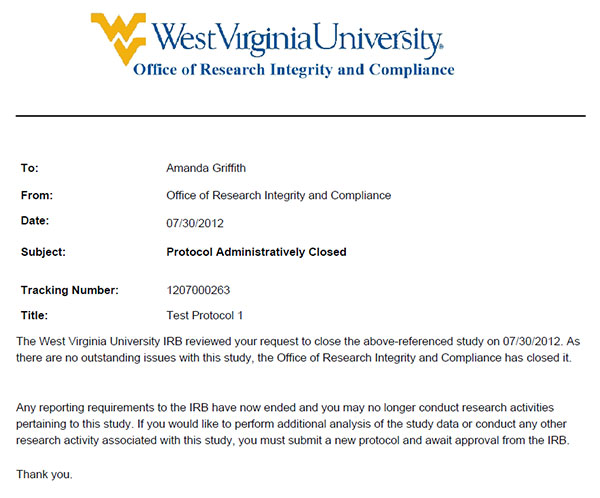
Figure 225 Protocol Document, Protocol Actions Page – Summary & History Section, Closed Protocol Correspondence