Request to Close Enrollment
Watch Video
- Protocol Training Video
Click arrows in the upper-left corner of video to navigate by section.
Reference Guides
If at any time a PI determines that it is necessary to close enrollment on an active protocol, a request to close enrollment can be initiated via the Request an Action section on the Protocol page of the protocol document. To submit the request to close enrollment, click the submit ![]() button.
button.
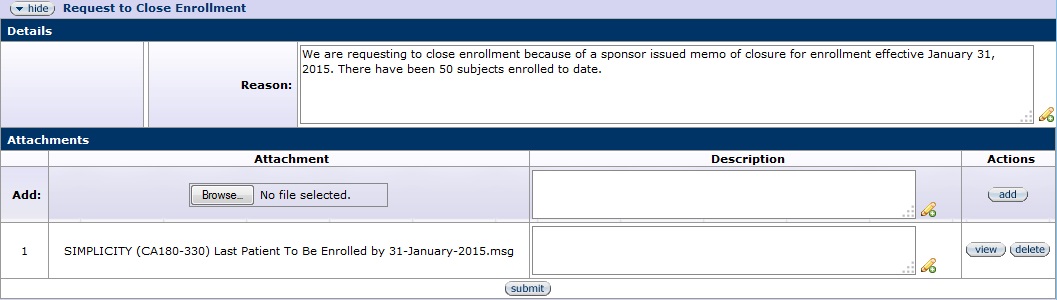
Figure 342 Protocol Document, Protocol Actions Page – Request an Action Section, Request to Close Enrollment Layout
In the Reason field, enter the following information a) How many subjects have been enrolled? b) Reason for the closure of enrollmentor by clicking the add note ![]() icon to view/edit/paste text in a new browser window. Upload any relevant information (such as a sponsor-issued memo) in the Attachments field. Provide a description for the attachment in the Description field. Click the add
icon to view/edit/paste text in a new browser window. Upload any relevant information (such as a sponsor-issued memo) in the Attachments field. Provide a description for the attachment in the Description field. Click the add ![]() button to add the attachment to the request. Click the submit
button to add the attachment to the request. Click the submit ![]() button to submit the request to close enrollment.
button to submit the request to close enrollment.