Add Personnel
Watch Video
- Protocol Training Video
Click arrows in the upper-left corner of video to navigate by section.
Reference Guides

Figure 152 Protocol Document, Personnel Page – Add Person Section
The Add Person area of the Personnel page is used to add personnel and assign a protocol role to each. This action is accomplished by using the person lookup feature to search for employees, selecting a role, and then clicking an add personnel button. These actions result in a tabbed person section appearing below the Add Personnel area, each labeled with the person’s name and role.
- The PI that was added in the Required Fields for Saving Document section on the Protocol page will automatically appear on the Personnel page.
Person
Click on the WVU Login Search ![]() icon to activate the person lookup feature to search for employees registered in the WVU Identity and Access Management system (Login). Once the appropriate person has been located in the search results, return the value.
icon to activate the person lookup feature to search for employees registered in the WVU Identity and Access Management system (Login). Once the appropriate person has been located in the search results, return the value.
- For more information about searching for and returning values, see Lookup in the Selection, Entry, and Action Tools section.
Personnel Role
Once a person has been populated in the Person field, use the drop-down ![]() menu to display the list of personnel role options: Administrator (Correspondent), Co-Investigator, Primary Study Contact, Principal Investigator, and Study Personnel. Select the appropriate role and click the add person
menu to display the list of personnel role options: Administrator (Correspondent), Co-Investigator, Primary Study Contact, Principal Investigator, and Study Personnel. Select the appropriate role and click the add person ![]() button to add the person to the protocol.
button to add the person to the protocol.
| Personnel Role | Description |
|---|---|
| Administrator (Correspondent) | Support staff member who may not be contributing to the scientific research but is involved in the administrative support of the protocol and maintains protocol information within the WVU+kc system. This role may be filled by a regulatory manager, department grants administrator, or other support staff. |
| Co-Investigator | Key personnel who have responsibilities similar to that of a PI on the research project. A Co-I ensures that the project is conducted in compliance with applicable laws and regulations. |
| Primary Study Contact | If the primary person to contact for clarification regarding a protocol is not the PI, a primary study contact should be indicated. If the person serving as the primary study contact has already been added to the protocol in another role (Co-I, study personnel, administrator), add the person to the protocol again with the additional role of primary study contact. |
| Principal Investigator | The IRB recognizes one PI, who is ultimately responsible for the conduct of research. A PI may delegate responsibility, but must maintain oversight and retain ultimate responsibility for the conduct of those to whom they delegate responsibility. Only faculty or staff members with organization-paid appointments may serve as PIs on a research project involving human subjects. |
| Study Personnel | Personnel who contribute to the scientific development or execution of a project in a substantive, measurable way (whether or not they receive salaries or compensation under the protocol). |
Table 61 Protocol Document, Personnel Page – Add Personnel Section, Personnel Role Types
- Only the protocol creator and the PI will automatically be given editing rights for a protocol. If it is preferred for a co-investigator, other study personnel, or an administrator (who did not initiate the protocol) to be able to edit a protocol, that person must be given Aggregator rights on the Permissions page.
Once a new person is added to a protocol, a tabbed person section appears that is labeled with the first and last name of the person, followed by the role name in the label of an expandable folder. Click the show ![]() button to display its subsections, which include Person Details, Contact Information, and Unit Details.
button to display its subsections, which include Person Details, Contact Information, and Unit Details.
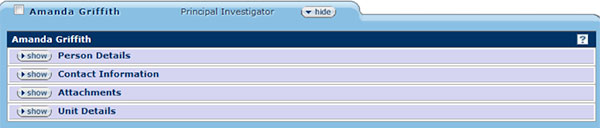
Figure 153 Protocol Document, Personnel Page – Person Section
- To delete a person, select the checkbox
 in the Person Detail section tab label and then click the delete selected
in the Person Detail section tab label and then click the delete selected  button at the bottom of the page.
button at the bottom of the page.
Non-WVU Employees
Non-WVU research team members will be able to be added to a protocol. There are two options for adding non-WVU team members: those who will need access to the system to edit the protocol or those who will need added to the protocol as a research team member but will not need access to WVU+kc.
For non-employees that will need access to the system
A Login can be requested for this person via the WVU Login Special Account Requests online form. These requests are to grant temporary access for users who do not have a Login but need to use a system that requires Login authentication, such as WVU+kc. Special account requests must be made by someone with a valid WVU Login.
Non-employees who are provided a Login in order to access the system will show up in WVU Login Search results as long as their Login is valid. If their Login expires and the person requires access to WVU+kc in the future, access will need to be requested again.View the Add Non-Employees to IRB Protocol article to learn more.
For non-employees that will not require access to WVU+kc
Search for them through the Non-WVU Login Search. If the non-employee does not generate in the appropriate search results, you must request that the person be added to the system by contacting the WVU Information Technology Services Service Desk at 304.293.4444, itshelp@mail.wvu.edu or by logging a ticket via the WVU IT Help Center and providing the following information for the person that needs added:
- First and Last Name;
- A non-WVU email address;
- WVU department sponsoring the work;
- Title that best describes the role on the protocol; and
- Person’s affiliation (e.g., university or business name).
Once successfully registered in the WVU+kc system, a non-WVU employee who was not provided a valid Login will remain in the system and should populate in future Non-WVU Login Searches.
Subtopics