Person Details
Watch Video
- Protocol Training Video
Click arrows in the upper-left corner of video to navigate by section.
Reference Guides
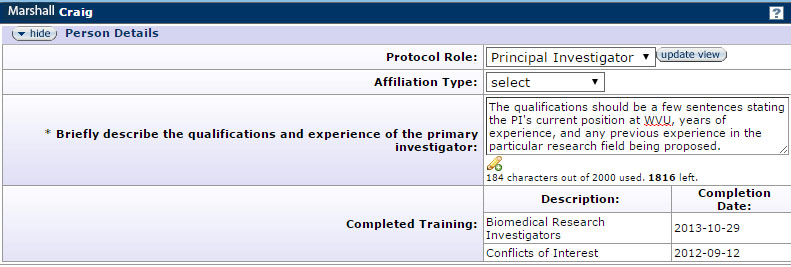
Figure 154 Protocol Document, Personnel Page – Person Section
Click the show ![]() button for the Person Details subsection to display the Protocol Role that was selected when the person was added to the protocol. This role can be modified by clicking on the drop-down
button for the Person Details subsection to display the Protocol Role that was selected when the person was added to the protocol. This role can be modified by clicking on the drop-down ![]() menu, selecting another role, and then clicking the update view
menu, selecting another role, and then clicking the update view ![]() button. Affiliation Type field allows you to make a selection to indicate if the person is a WVU affiliate employee or a non-WVU employee by clicking on the drop-down
button. Affiliation Type field allows you to make a selection to indicate if the person is a WVU affiliate employee or a non-WVU employee by clicking on the drop-down ![]() menu.
menu.
- A statement of the PI’s qualifications must be entered for the protocol PI. This should be a couple of sentences stating the PI’s current position at WVU, the PI’s years of experience, and any previous experience in this particular research field.
To delete a person, select the checkbox ![]() in the Person Detail section tab label and then click the delete selected
in the Person Detail section tab label and then click the delete selected  button at the bottom of the page.
button at the bottom of the page.
Completed CITI Training
The most recent trainings completed by each person added to the protocol via the Collaborative Institutional Training Initiative (CITI) at the University of Miami will display in the Completed CITI Trainings section in the Person Details.
Contact Information
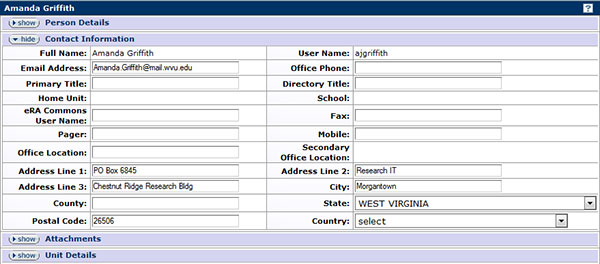
Figure 155 Protocol Document, Personnel Page – Person Section, Contact Information Subsection
Click the show ![]() button for the Contact Information subsection to display the contact information populated from the WVU Identity and Access Management system for the person selected/added onto the protocol. A select number of fields will be completed including name, address, and email address. Please review this information to make sure it is correct for all personnel on your protocol. Additionally, ORIC would prefer if you also enter the phone number for each person on the protocol.
button for the Contact Information subsection to display the contact information populated from the WVU Identity and Access Management system for the person selected/added onto the protocol. A select number of fields will be completed including name, address, and email address. Please review this information to make sure it is correct for all personnel on your protocol. Additionally, ORIC would prefer if you also enter the phone number for each person on the protocol.
Attachments
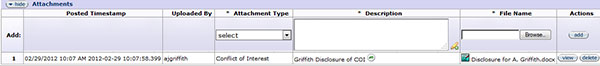
Figure 156 Protocol Document, Personnel Page – Person Section, Attachments Subsection
The Attachments section on the Personnel page allows users to add personnel-related files to a Protocol document, such as a PI resume.
- For more information about adding attachments to a person, see Add Personnel Attachments.